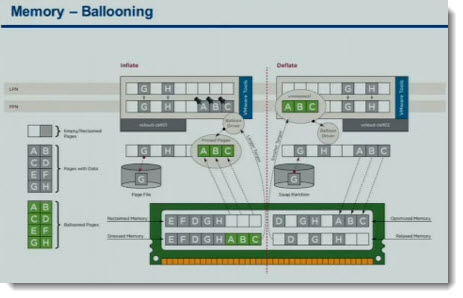VMware Performance Best Practices – Free VMworld 2012 Session.
VMware performance best practice quide in this free video session will teach you some tricks to get the best out of your vSphere installation.. You'll be able to see the most common problems that you might encounter in VMware vSphere and how to solve them. Performance tweaks, and performance best practices.
The speaker is Peter Boone from VMware and he depict the principal bottlenecks that you might encounter, what happens during a bottleneck, and how to prevent. So you'll get some good in for on architecting, configuring your VMs, network and hosts.
You'll see, for example, that simple FTP transfer speed got affected by a VM that had a configured memory limit. You could have troubleshoot the network as much as you could, the problem just wasn't there….
First he presents which tools and on which level are best to use the performance problems. vCenter Operations is suggested as a good tool, since it uses every possible metrics available. You can go back one month and see, what changed between the time. Then esxtop, and so on..
A popular CPU ready through esxtop shows %ready and through vSphere client it shows in miliseconds. It takes the data from the esxtop.
Then virtual RAM and the memory management gets in discussion, with Transparent page sharing (TPS), Ballooning, compression and swapping. Some good practices there as well..
You get explanations with pictures and graphs and real life examples… I liked it very much.
VMware Performance best practices – the video is 57 minutes long…, it's a full session. I highly recommend to bookmark this one..
Here is the video:
Enjoy…