This is new from 3CX. A Debian for 3CX (in Beta for now) allows you to use 3CX on Debian Linux based systems. The ISO was adapted, stripped down to carry just a minimum necessary for 3CX Phone system software. The main advantages of using Debian for 3CX over ‘stock’ Debian is that it automatically installs 3CX for you and reduce the number of setup questions. You can test it through VMware Workstation, VMware Player or Virtual Box.
In this post, we'll do just the beginning of the installation through VMware Workstation 12.5, our favorite desktop virtualization software. Before carrying on with this post I'd like to thanks to VMware. I have received a Free copy of Workstation 12.5 software because of the offer launched during VMworld Barcelona general session. You had to validate your choice through the VMworld mobile app… Just to let you know, it worked -:). Pretty nice gift. Thanks to VMware !!!
Once deployed you don't have to worry about updates for this VM, as those are applied automatically on Sunday at 4 o’clock in the night. For the Debian Linux as well as for 3CX.
So basically you start with creating a new VM and you point the installation ISO as a source. A Debian 8.x is detected as a VM. That's correct. The only thing you need to do is to adjust a RAM and specify a size of a disk which you want to allocate to this VM. Then select the checkbox to start the VM after it's creation and hit finish to boot the installer.
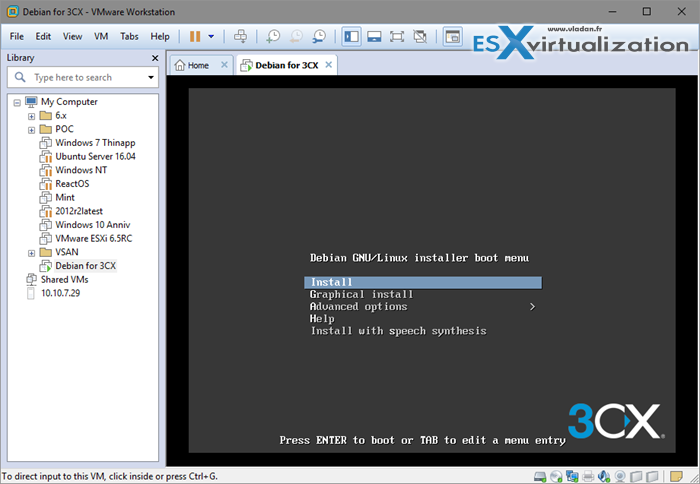
As you can see I picked up just the first option, but you can also chose the Graphical install if you want.
There are quite a few questions where you have to pick an option or two, but this shouldn't be a problem for you. At the end you should have your Debian 8.x installed. Reboot the VM, then carry on with VM tools.
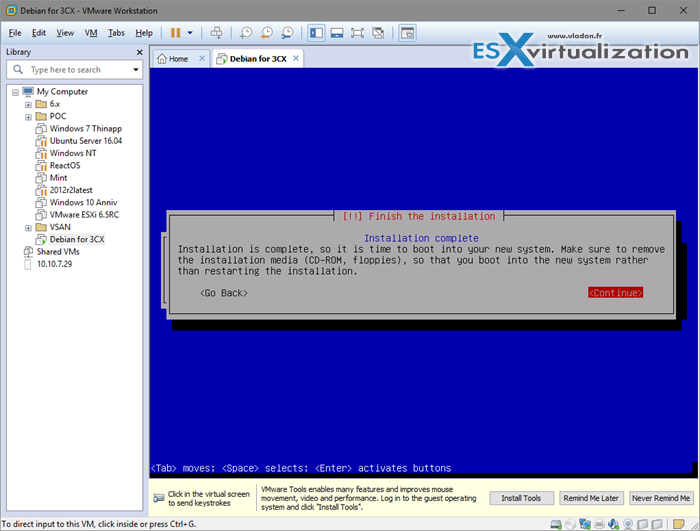
You should then install the Open VM tools.
Open VM Tools
Open VM Tools is the open source implementation of VMware Tools and consist of a suite of virtualization utilities that improves the functionality, administration, and management of virtual machines on VMware hypervisors. VMware recommends using the Open VM Tools redistributed by the operating system vendors.
For additional information, see knowledge base article 2073803, VMware support of open-vm-tools, at https://kb.vmware.com/kb/2073803.
Install Open VM Tools
- Add the following line to the /etc/apt/sources.list file.
deb http://ftp.debian.org/debian/ jessie main contrib - Run the commands:
$ sudo apt-get update
$ sudo apt-get install open-vm-tools
Then, you should be ready to continue with the detailed instructions for Linux Debian 8.x which are documented here on 3CX website.
Check other posts about 3CX:
- Upcoming 3CX Phone System v15 with NGIX instead of IIS
- 3CX on a $100 MiniPC – Tips
- WebRTC and Free Edition of 3CX – some details
- 3CX Phone System Review [Sponsored]
- 3CX Phone System Backup Options
- Debian for 3CX – New ISO – [ This Post ]
Source: Debian for 3CX on 3CX Blog

$ sudo apt-get install open-vm-tool
correct is
$ sudo apt-get install open-vm-tools
This link is bad, need to remove the “S”
https://ftp.debian.org/debian/ jessie main contrib
to
http://ftp.debian.org/debian/ jessie main contrib
Also there is an “s” at teh end of tool”s” in open-vm-tools
Thanks for pointing this out. The post has been corrected.