Free Tool to backup multiple configurations of VMware ESXi. The backup of ESXi can be done several ways. I have detailed the steps of backup configuration of ESXi host in my article here. I have used vMA appliance in those steps. Recently I found a small freeware application from Slym Software, which does that via the GUI.
Update: The tool has been also updated for ESXi 6 and vSphere 6.
Not only you can backup multiple ESXi 4/5 configurations but also the local vcenter server database. There is a default retention policy set up for 2 weeks. You can then have the possibility to create a windows scheduled tasks or do the backup manually.
Requirements:
You'll need to download vCLI for vSphere. The latest vCLI can be downladed from the VMware vCLI page. Log out/log in after the installation.
The local SQL database, which is usually installed for smaller cluster environments, and which can be used for clusters which has up to 5 hosts, can be backed up with this tool as well. The flat backup file of the DB has extention *.BAK.
ESXi Configuration backup – the features
- Automatically backup multiple ESXi v4 & v5 or v6 configurations
- Backup of any local SQL Databases
- Manages basic retention and deletes expired backup (ESXi backup only)
- Creates a single archive per backup containing one file per ESXi
- Add a file containing exact build numbers of each ESXi in backup archive
- Compress backups to save space (ESXi backup only)
- Portable software
- Encrypt passwords
- Easy to configure with the “Configuration Manager.exe
How to use ESXi Configuration backup?
- Run “Configuration manager.exe” to configure all the settings
- Add your ESXi servers (will not work if a vCenter is provided instead !)
- Select SQL databases to backup
- Set the backup folder and retention then close the manager
- Create a scheduled task in Windows to run “ESXi Configuration Backup.exe” or run it manually
Another screenshot showing the possiblity to include the local SQL database.
The ESXi Configuration backup (called vSphere configuration backup) in action…..
You can download the ESXi Configuration Backup tool from Slym software here.
Source: Slym Software

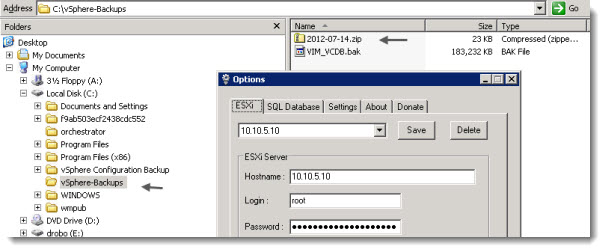
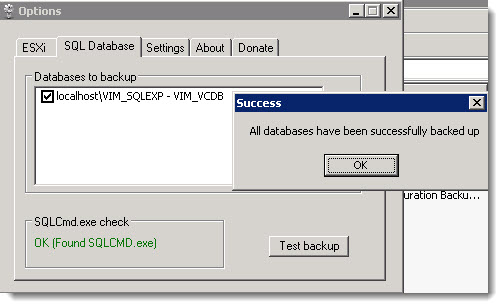
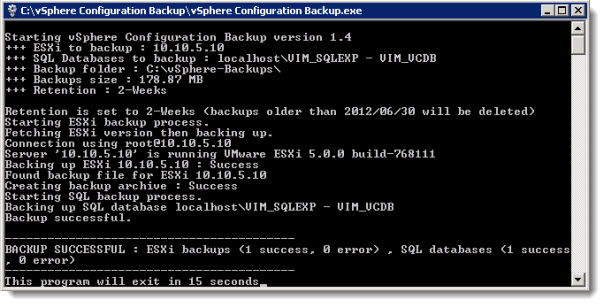
eset antivirus shows slym software vmware configuration backup.zip is virus. please check
Security Essentials doesn’t… Not new. False alarm probbably..
Hi Vladan
Thanks for the tool tip. However I ran an issue with this backup tool. Hope you can help me. I am running Windows 7 and vcli 5.1. Thanks.
*************************
perl.exe – ordinal not found
the ordinal 3873 could not be located in the dynamic link library libeay32.dll
**********************
Logging information
2013-02-19 11:51:44 : Starting vSphere Configuration Backup version 1.5
+++ ESXi to backup :
+++ SQL Databases to backup : None
+++ Backup folder : C:\vSphere-Backups\
+++ Backups size : 0 B
+++ Retention : 2-Weeks
2013-02-19 11:51:44 : Retention is set to 2-Weeks (backups older than 2013/02/05 will be deleted)
2013-02-19 11:51:44 : No backup found in folder C:\vSphere-Backups\
2013-02-19 11:51:44 : Executing command cmd /c tools\get-esx-fullversion.pl “”
2013-02-19 11:57:46 : ==> Result (exit code 255): Can’t load ‘C:/Program Files/VMware/VMware vSphere CLI/Perl/site/lib/auto/XML/LibXML/Common/Common.dll’ for module XML::LibXML::Common: load_file:The specified module could not be found at C:/Program Files/VMware/VMware vSphere CLI/Perl/lib/DynaLoader.pm line 230.
at C:/Program Files/VMware/VMware vSphere CLI/Perl/site/lib/XML/LibXML.pm line 12
Compilation failed in require at C:/Program Files/VMware/VMware vSphere CLI/Perl/site/lib/XML/LibXML.pm line 12.
BEGIN failed–compilation aborted at C:/Program Files/VMware/VMware vSphere CLI/Perl/site/lib/XML/LibXML.pm line 12.
Compilation failed in require at C:/Program Files/VMware/VMware vSphere CLI/Perl/lib/VMware/VICommon.pm line 11.
BEGIN failed–compilation aborted at C:/Program Files/VMware/VMware vSphere CLI/Perl/lib/VMware/VICommon.pm line 11.
Compilation failed in require at C:/Program Files/VMware/VMware vSphere CLI/Perl/lib/VMware/VIRuntime.pm line 15.
Compilation failed in require at F:\vSphere Configuration Backup 1.5\vSphere Configuration Backup\tools\get-esx-fullversion.pl line 9.
BEGIN failed–compilation aborted at F:\vSphere Configuration Backup 1.5\vSphere Configuration Backup\tools\get-esx-fullversion.pl line 9.
2013-02-19 11:57:46 : ERROR : Could not connect to ‘vmware host ip’
2013-02-19 11:57:46 : No SQL database to backup.
2013-02-19 11:57:46 :
—————————————–
BACKUP FAILED : ESXi backups (0 success, 1 error(s))
I think you might rather contact the person who is maintaining the tool…
ESXi Configs have been backed up. When restoring to a new esxi server, does it also rename the esxi server to the old esxi server that the backup was taken from? I’m trying to use this config backup to spin up a new more powerful esxi server. Does it also re-ip the new server to the old servers IP address?
Thank you!
I can’t remember as the post wasn’t done recently, you know. But you can make a quick test by installing ESXi in nested environment > backup > make changes (ip address, name …) then restore back … -:)
Hi Brian,
Were you able to find this out? I am exactly in the same spot as you were in March 2016 and would like to know if the backup file restores 100% of the configuration on the soon-to-be-decommissioned ESXi host.
Hi, Fortigate also alert when I want to download this tool.It says it is a malicious website.
Can you change it ? Or put the download somewhere else when its ok.
Hello Vladan,
Thank you for your post about my small software. I have a good news to share : I updated my software in version 2.0 a few days ago and it now features the vCSA 6.5 config backup through REST API which I think is a must-have feature. It’s also able to manage a retention (based on number of backups to retain) to avoid filling up the backup space. I tested it again the latest vCSA 6.5 U1 and ESXi 6.5 U1.
I would be glad to have some feedbacks from you or from some users/testers to let me know if it’s working as expected.
Have a nice day and I hope to have a chance to chat with you at the VMworld Europe in September.
PS : All the malware alerts you could have are related to the framework I used to code it (AutoIT) which is also unfortunately used by malware makers … :-/ Source code is always included in my releases and you can double-check the software using VirusTotal.com to see if it’s really harmful (spoiler : no it’s not).
PS2 : Please note that it is now a real pain in the ass to install the vSphere CLI latest 6.5 U1 release do not include ActivePerl anymore. Please follow the steps in the readme file if you don’t want to waste your time trying to follow VMware’s own procedure (which is clearly incomplete).
HI Slym,
Looks Like the original page being used to host the download do not exist. any clues on new link where we can download this tool.
Regards