A new version of Zimbra 8 has been announced on VMware's website.
The new updated version has brought many new features. The new Fully Ajaxed interface which has been stripped down to provide only what is essential for the end user. Four web browsers are supported – Firefox, Safari, Internet Explorer and Chrome.
The new built in web apps with unified communication. VMware partnered with Cisco and Mitel Users can do Click2Call, voicemail, presence, and chat all from within the Zimbra Web app.
New user interface that provides a natural-conversation view, support for rich compose and for cut and paste, sophisticated calendaring, and a dedicated search tab with common and easy-to-customize filters. Users can easily manage and search large inboxes of email and voicemail messages and manage multiple calendars, numerous contacts and task lists.
On the Admin side, the admin console has been redesigned and built-in maintenance features introduced for easy management tasks.
Zimbra deployment is simplified if you chosse to deploy Zimbra as a virtual appliance on the top of vSphere or you can install Zimbra Collaboration Server on your existing native hardware infrastructure or your virtualized environment.
In the case when you install ZCS as a VM, you'll be of couse able to benefit HA, vMotion or DRS and other enterprise class features which are built into VMware vSphere to manage and assure high availability.
On the image bellow you can see the built in voice mail capability.
- Out-of-the-box integration with Cisco and Mitel UC solutions
- Presence and click to chat from hover over contact card of any address including Cisco Jabber
- Click-to-Call any phone number with call routing to device or soft phone
- Visual Voicemail with inline playback, management, and MWI status update
- Call Record history of placed, received, and missed calls
- SDK to extend or integrate other 3rd party UC solutions
- Cisco WebEx integration for scheduling meetings
There are several versions of ZCS to choose from:
- ZCS Network Edition
- ZCS hosted email by a Zimbra partner
- ZCS Open Source Edition (free)
The addvantages of deploying Zimbra as a virtual appliance are quite obvious:
- Don't need to know Linux server administration
- No need to install app/OS install, just deploy virtual machine in less than 10 minutes
- Automated and configurable app/OS upgrades
A quick quote from the product page:
With Zimbra 8.0, we’ve introduced a multi-node virtual software appliance that’s built to scale while making implementation and maintenance as easy as possible. With the software appliance, you can have your email up and running in as little as ten minutes with minimal service disruptions when performing upgrades and maintenance.
The new Adminstration Interface is simplified and makes the life of network admin a bit easier. The product is mature now and provides the administrator the tools he need to simply manage this collaborative solution with ease.
A quick look at the calendar TAB – a screenshot from the product video.
As for now the new Zimbra 8 is still in beta. Beta version of Zimbra 8.0 is available for download today.
You can read the full press release for new version of Zimbra here.
You can see the product demo video on the Zimbra Product Demo page.
Source: VMware Zimbra

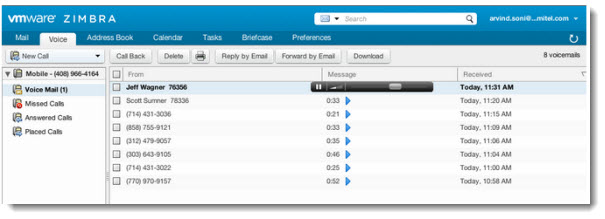
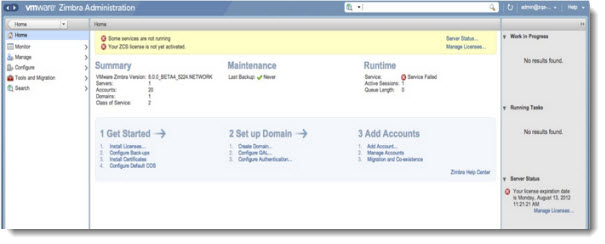
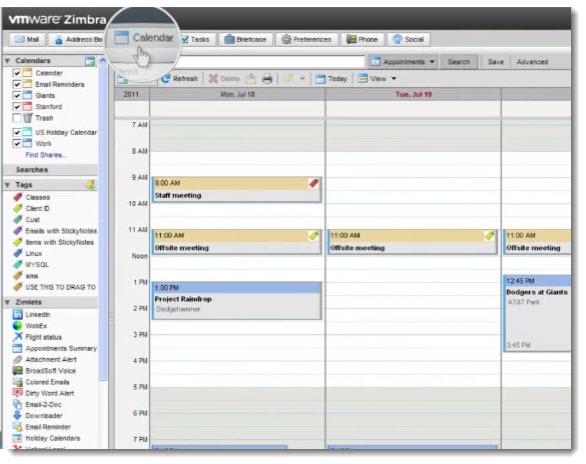
Been using Zimbra in production for 5 years now. I really hope that the mobile interface improves. It’s abysmal.