One of my readers, Neil Anderson from Glasgow, wanted me to share a few words about his new How-to guide to Build Your Own NetApp ONTAP 9 Lab. Neil has a new blog at https://www.flackbox.com/about-neil/ and, as he does not get that much traffic as a new blogger, he asked me to give him a push….-:).
You can download this guide, after subscription, as a PDF file. All I can say, It is a pleasure for me to share this as I find this resource really valuable.
My readers, If you or any of your fellows have something valuable to share, don't you guys hesitate to contact me by e-mail (contact at vladan.fr). It's only my pleasure I can put you into the spotlight.
It is a step-by-step tutorial to build a complete NetApp simulator lab from scratch, using NetApp’s latest operating system ONTAP 9. You're guided on setting up 2 Netapp clusters, so powering on both clusters at the same time, Nail says that it will consume about 15 Gb of RAM, but this much RAM will be necessary only when using the SnapMirror or SnapVault features.
Update: Neil has updated his guide with a complete setup of VMware Workstation Player FREE software, so this time you have it all. Including how to setup networking for this desktop virtualization software.
The PDF has all in, where to get the bits and which software you'll need to use for the virtualization layer (Workstation or Player).
Quote from Neil's blog:
Where to find all the software for free, how to build the NetApp simulators, the Windows and Linux clients, the VMware setup and how to configure the networking.
The lab features two NetApp simulator ONTAP 9 clusters, Windows and Linux clients and separate IP subnets to make it as close to a real world environment as possible.
You’ll have the entire lab up and running in an hour, and you won’t need to figure anything out along the way because I show you everything.
You can build the lab at no cost, all you need is a PC to run it on. I hope you can make use of it to expand your storage knowledge and further your career.
The lab build outlined in the book is the same one I use for the hands-on demonstrations in my videos. You can use the instructions in the free eBook to build your own lab and follow along with me as you watch.
Check it out as it is a really valuable resource!
Source: https://www.flackbox.com/netapp-simulator/
Enjoy… -:)
More from ESX Virtualization
- What is VMware vCenter Convergence Tool?
- ESXi Free vs Paid – What are the differences?
- How To Reset ESXi Root Password via Microsoft AD
- How to Patch VMware vCenter Server Appliance (VCSA) 6.7 Offline
- How To do a Dry Run of an esxcli Installation or Upgrade on VMware ESXi
- Veeam Availability Console Released (VAC)
Stay tuned through RSS, and social media channels (Twitter, FB, YouTube)

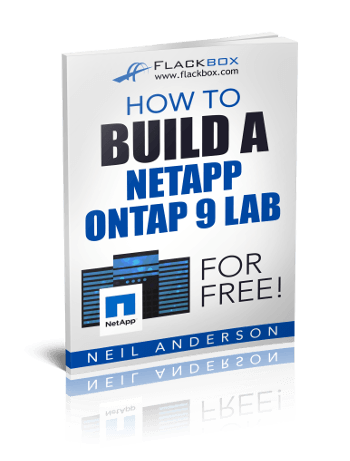
Excellent initiative Vladan.
You are one of the biggest blogs in the vCommunity and help new comers bloggers is such a nice thing. Congratulations. Hats of to you. I will check it out Nail’s blog.
All the credits for this, to Neil. I’m just a messenger… -:)
Yeah! But without you, the messenger, it could not happen 😀