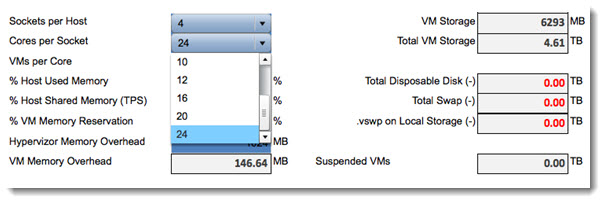VDI Calculator has been updated. The new release of VDI calculator created and provided by Andre Leibovici has been released. In this release, which is only a maintenance release, there has been few modifications.
The Free Online Tool for calculating and sizing a VDI solutions running on VMware vSphere. The tool can be used for any VDI solution running on VMware Architecture.
– Added support for 12, 16, 20 and 24 core microprocessors
– Small bug fixes.
Recent blog post by Andre called How to buy the wrong hardware for VDI teaches you on a good example what went wrong in the process of architecting VDI solution. First Architect, then buy hardware. Not the other way around…
A quick quote from that article:
I asked myself what I would have chosen for this scenario. Assuming I am not allowed to change the specifications for the virtual desktops I would probably try to bump the CPU clock up to 3.0GHz when buying the servers to allow me to run more VMs per CPU core. With more VMs per CPU core I would be better utilizing the amount of CPU available, however I would still need 719GB RAM.
On the image below you can see the new option for 12, 16, 20 and 24 core microprocessors
The manual can be found at https://myvirtualcloud.net/?p=1927.
Find a learning video on Flash VDI calculator below:
VDI Calculator Manual from Andre Leibovici on Vimeo.
Source: Myvirtualcloud.net