Small selection of VMware Kb articles, that I found useful.
vSphere 5 FAQ: VMFS-5 – In this KB article you'll see what's changed since vSphere 4, what you'll get if you upgrade and how to proceed with the upgrade. Also you'll learn why switch to VMFS-5, how to troubleshoot the upgrades and how to check the VMFS-5 partition information. You'll be able to find out why the upgraded VMFS-5 partition information indicates MBR not GPT. Read this KB article here – vSphere 5 FAQ: VMFS-5
Changing the location of snapshot delta files for virtual machines in ESXi 5.0 – You'll see that the improvements in vSphere 5 can now permit to migrate VMDK files with snapshots using the storage vMotion to another location. ESX/ESXi 4 the delta disks were stored in the directory specified by the workingDir parameter. (if not changed = the same dir as the config files of the VM). ESXi 5.0 svMotion will ignore the workingDir parameter and all the the snapshot delta disks are now stored in the same directory as the base disk. Read this interesting blog post about it the from VMware vSphere Blog. Read this KB here – Changing the location of snapshot delta files for virtual machines in ESXi 5.0
Only real time performance data is displayed when vCenter Server is configured with SQL Express 64 bit – this is an issue for vSphere 4.1, when using the bundled version of SQL Server with the installation of vCenter Server, the real time performance data is displayed. In vSphere 5 the issue has been adressed. If you're on vSphere 4.1, you can migrate the SQL database to a full edition (32bit or 64bit) or a 32bit SQL Express edition. See also the Moving the vCenter Server SQL database (7960893). You can read this KB here – Only real time performance data is displayed when vCenter Server is configured with SQL Express 64 bit
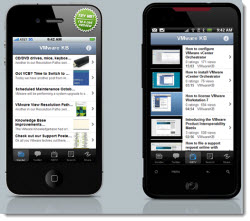
Unpresenting LUNs in vSphere 5 has been improved – in vSphere 4.1, the process of unpresenting a LUN was pretty complex. The process has been improved in ESXi 5.0 by following the 6 step process in this KB. If the LUN is a RDM, then there is only 5 steps. You would certainly be interested on reading further this KB, since it discusses the “cleaning up” afterwards, through the CLI as well. I can only recommend by reading this KB here – Unpresenting LUNs in vSphere 5 has been improved
If you wondering why this image of iPhone is there. Yes, there is an app on iPhone ! This web app is currently supported on iPhone, Android and Blackberry devices. It’s written in HTML5 and is not specific to a device. Get the VMware KB mobile app now !!
Enjoy… -:)

Hello,
Very interesting KB’ses, but maybe I’m lost a little bit. I’m on way of deployment of a new vCenter 4.1 U2 server and want to use a SQL 2008 Express 64-bit edition. By my opinion it will get me more options and flexibility in the future with vCenter 5 and up(when I will be ready for next upgrades). So, if I will install SQL 2008 Express 64bit and link vCenter to that version I will get some issues with performance graphs, right?
Thanks.