Can't deploy W2008R2 system from template which hasn't been activated.
Sure, it's quite logical. But I would like to go a bit deeper into the mechanism, to understand on what is happening. In fact, you basically start to prepare your VM (future template) , and you don't activate it. When you don't activate the VM, you have 180 days to use this VM for cloning. After that time, the system will get locked by Microsoft's Software Licensing Rearm program.
This lock of the OS happens if the Microsoft Windows Software Licensing Rearm program has run more than three times from within that VM.
But there is more:
Also, the system can only be cloned from the original template twice before Microsoft locks the guest operating system for cloning
So it means that not only you're limited by the period of 180 days, but also you can also make 2 clones from the orignal template.
Is there a workaround? What are my options?
Activate your VM before turn it into template – Activate the guest operating system with a valid Microsoft Volume License Key, so that the operating system is activated and can convert the virtual machine to a template. Then turn that VM into template.
Reset SkipRearm – you can also reset SkipRearm in the guest operating system. To do so, follow those steps here:
– first right click the template and choose Convert to virtual machine > Start the VM and log in > Run, cmd
– run this command “cd\” command
– run this command “c:\slmgr -rearm”
– run this command “%temp%” and delete all content in this directory.
– Shutdown and convert this VM into a Template
You now will have 180 days, per Microsoft licensing, to use and deploy this template before it becomes unusable.
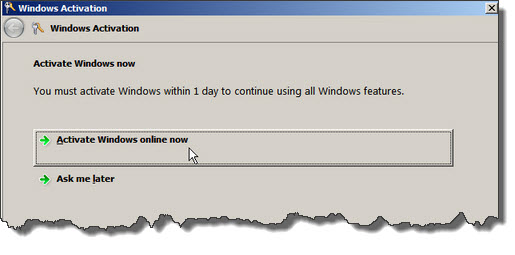
Source: VMware KB article 2014140

Hi Vladan,
Should this line: “first convert the VM into a template > Start the VM and log in > Run, cmd”
Not be “first convert the template in to a VM > Start the VM ……….”
DucoT
He he… sure -:) Thanks for pointing this out… I’m correcting that right now. Thanks.