Here is the thing. You need to check your vCenter server version. How do you proceed? There are many ways to do it. You can view this information through vSphere C# client, vSphere web client or through the CLI, PowerCLI…. But there are also tools which can be used to show both at the same time.
You can google for this information, you'll certainly find this important VMware KB which should be your guiding point – Correlating build numbers and versions of VMware products. This KB references all VMware products and by clicking on particular link concerning a product, you're taken to individual KB where you'll find the build numbers since 2007 where vCenter server version 2.5 with build number 64192 was released!
Let's get back to our post where we'll show a quick way to get those build numbers. Basically, you have several options to check your environment for that. No matter If you're running vCenter on Windows box or a VCSA, in both cases, you can use vSphere C# client or vSphere web client to check the build numbers.
Build numbers are determinant for many cases, like checking for updates or patches for your environment.
Through vSphere C# client:
Open vSphere C# client and log in to vCenter > Go to the menu Help > About
(Note: If you connect to an individual host only, you'll see a build number for that particular individual ESXi host. Not vCenter server).
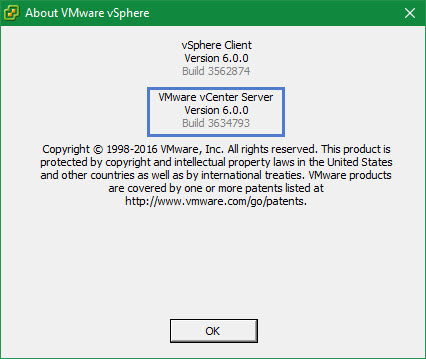
Through the vSphere Web Client:
Open vSphere Web Client and log in to vCenter server > Click vCenter Inventory List > Click vCenter servers button > Click on your vCenter on the left.
This was easy. You might want to check which version of client integration plugin (CIP) or which version of Flash player you're running. You can do that by Clicking the Help > About Menu through vSphere web client…
And there you go, you'll find all the information there…
How to find the version number of my ESXi hosts?
There are few ways to do that. When you use vSphere C# client and you're connected to vCenter, you must select your host, individually, one-by-one, to actually view the build number of each one of those. Simple if you have a smaller environment.
You can use RVTools to get both!
Host build numbers AND vCenter build number too… nice -:)
The post is no mean exhaustive. You may also run other VMware products like vCloud Director, VDR, vSphere replication, SRM….
You can also find the build number of a host through a CLI
Log in to the ESXi host via Putty SSh session > then type:
vmware -v
and press Enter.
Make note of the build number displayed in the output.
Source: Determining the build number of VMware ESX/ESXi and VMware vCenter Server

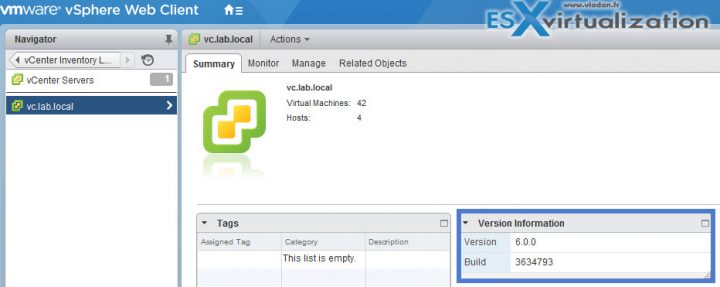
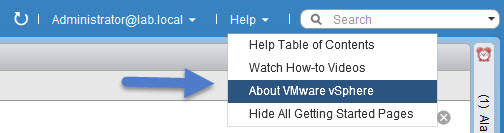
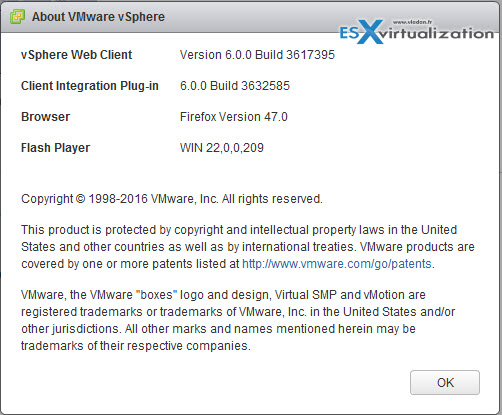
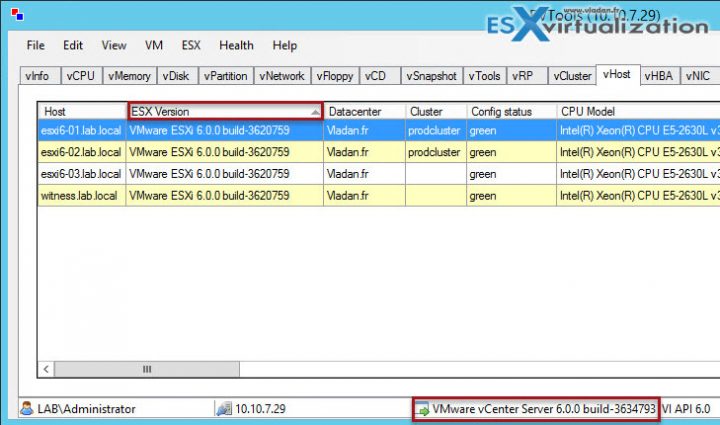
How do I update my current 5.5 build to the latest 5.5 build
After downloading the latest version and reading the latest best practices (from VMware KBs) upgrade your existing vCenter server.