If you happen to have ESXi running on a hardware with LSI/Avago storage controller/Raid card, you may (or not) have troubles to see the hardware health status. I haven't particularly paid attention to this when setting up my lab. The hardware I'm using (the LSI SAS 3008) is on VMware HCL but there wasn't any monitoring software available from Avago (or VMware) together with the driver. Sharing is caring, right? Today I want to share a solution which will describe How to install SMIS Provider for your LSI/Avago controller card on VMware ESXi. First, I'd like to thanks to one of our readers, Michael from www.mrcit.com (small IBM business partner), which pointed me to a solution that he found.
A SMIS provider is basically a management software provided by Avago, allowing to display the hardware status in the VMware client on the ESXi. Sometimes the hardware can be listed on VMware HCL, there is a driver, but there is no SMIS provider from the hardware manufacturer. You need both…..
The thing is that the management software I picked from Avago, is provided together with some other hardware cards from LSI/Avago. So by simply picking up another adapter on their site here you go, you can download the management software. The true is that I never looked for it and if Michael would not sent me this email, I would not know that it exists, or perhaps discover it later in the future when one of my SSDs would die. (note that I can only monitor the physical disk status through Virtual SAN > Physical Disks, where I can see the state and health status).
But here we go. Below is a screenshot from the “traditional” vSphere client (I prefer this over the “c-Sharp” or C# names … -:).
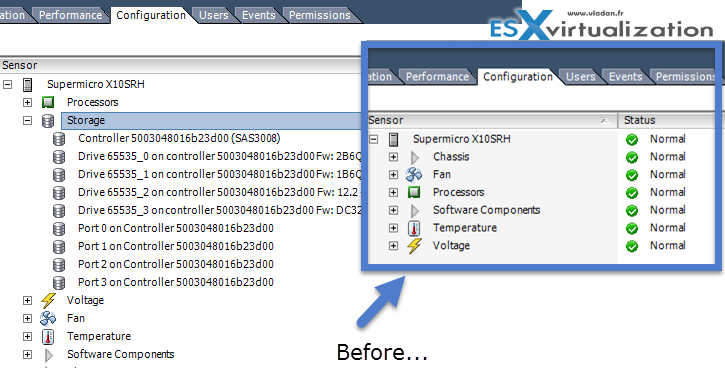
How to install SMIS Provider for your LSI/Avago controller card on VMware ESXi – The steps:
Once you know it's simple. I'm sure that many users already does figured this out as well. There is also a community thread on this, but I'm not really a forum person. I'm sure other threads exists which talk about SMIS provider.
Step 1: Go to the Avago website > create a free account > check your email > validate the link from the e-mail > connect to your account.
Step 2: Go to this link (I know that it's not a link for the SAS3008 adapter) > Expand Management Software And Tools
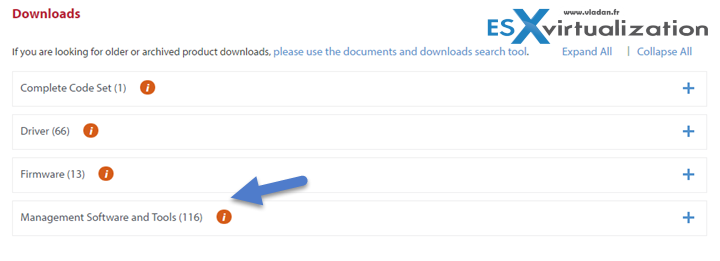
Step 3: Scroll down and expand the Latest SMIS provider for VMware ESX 5.5 and 6.0 (the latest release was the one from 21st of March 2016 during the time of writing) > Download the zip package and unzip it > Upload the whole unzipped folder to a datastore accessible to your ESXi host.
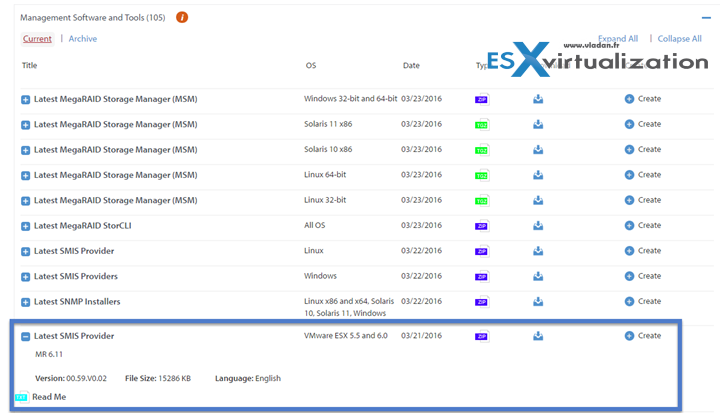
Step 4: Connect via putty and install it via well known CLI command “esxcli software vib install -d …”. (Note it is the “offline-bundle.zip” which needs to be taken…) Screenshot below… > Reboot your host after the installation.
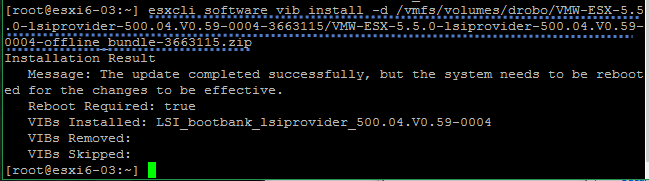
Done.
Now if you look through the hardware status (here is a view via vSphere Web Client) you can see the hardware status.
When picking up hardware for a home lab you're often limited by your budget or the WAF factor (it's tightened together, right?). By picking up certified hardware sometimes isn't enough. You should make sure that the hardware is on the HCL and that there is a management software for the platform you willing to use (Windows, Linux, VMware…) which can actually monitor the status.
In my VSAN view I could see the individual disks and their status through the vSphere web client in the Virtual SAN > Physical Disks view, but not the hardware status view through vSphere web client or vSphere client (the “traditional” one).
The VSAN hardware compatibility view has been enhanced as well (I don't think that I had already blogged about it). There are few other views now…
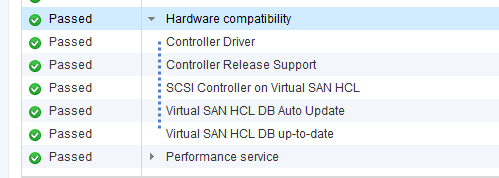
You have:
- Controller Driver
- Controller Release support
- SCSI Controller on Virtual SAN HCL
- Virtual SAN HCL Db Auto Update
- Virtual SAN HCL DB up-to-date
So, for example, my driver controller view where we can see the driver which is installed on the system compared to the VMware VSAN HCL DB, looks like this. The previous version of VSAN has to have a plugin installed, but VSAN 6.2 has this as native view without health check plugin. No need to install any plugin for VSAN 6.2. Check the latest VSAN 6.2 details in my post here.
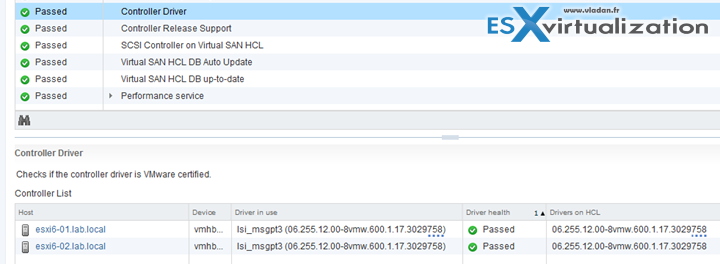
That's it. Another home lab post -:). I hope that it will help someone
Energy Efficient ESXi Home Lab:
- Efficient Home Server – Start with an Efficient Power Supply
- ESXi Home lab – Get a quality and comfortable case
- Supermicro Single CPU Board for ESXi Homelab – X10SRH-CLN4F
- Supermicro Single CPU Board for ESXi Homelab – X10SRH-CLN4F – Part 2
- Supermicro Single CPU Board for ESXi Home lab – Upgrading LSI 3008 HBA on the X10SRH-CLN4F
- Building Energy Efficient ESXi Home Lab – parts list
- Homelab – Airflow Solar System
- How to install SMIS Provider for your LSI/Avago controller card on VMware ESXi – ( This post)

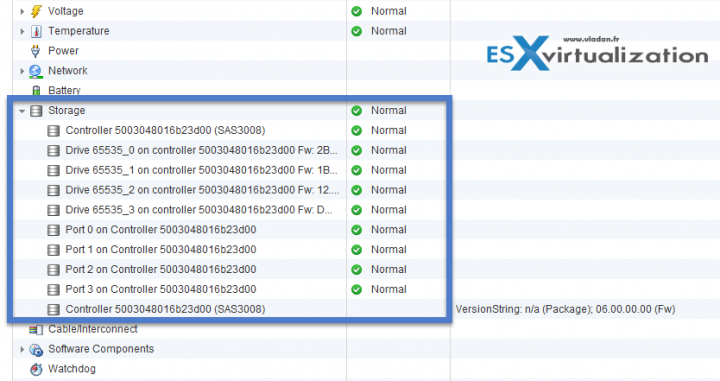
Thank you so much!
Thanks for the nice article. I’m trying to do the same with ESXi v6.7, same motherboard…but no luck.
Have you been able to install a working SMIS provider for SAS3008? Can you describe which file must be downloaded? Thanks!!!
LSI(Broadcom) still has not released the updated VIB for ESXI 6.7.0
Currently, as far as I’m aware there is not a way to get this working in 6.7.0
GUI is changing again in the new HTML5 VC/Host client interface:
See “Changes to Hardware Health Monitoring in vSphere Stack (VIN2404BU)”
https://videos.vmworld.com/searchsite/2018/videoplayer/23425
Hi,
Did anybody manage to get it working in 6.7.0?
Thanks!
I too would like to know if ESXI 9.7 has been updated to show the status of 9260-i8 or if MegaRaid is compatible, yet. Anyone? If not, what would be a economical replacement card for a home lab?
What product did you use to find smis provider? The 3008 has nothing but the product specs on its download page.
I’m running esxi 6.5. Do you know if the storage manager will work in a vm with the built in esxi cms?