Cannot take quiesced snapshot of 2008 R2 Virtual Machine with ADAM installed. If you're running VMware vCenter as a VM, you might experience the following problem when backing up. The VM cannot be backed up with any backup software, because the backup software can't take a quiesced snapshot of the VM. In VDR you'll be facing error -3960 – cannot quiesce virtual machine. Those backups will fails.
This happens not only on vCenter Virtual Machines which has the ADAM database, but also other Windows 2008R2 servers with ADAM installed. Pleas note that this is not the only cause to get this error, and that there are other KB which treat this problem as well.
Why is that happening. I found the answer in this KB article from VMware. The KB article says It's because of ADAM which gets installed when you install vCenter. The snapshot volume is marked as read only. ADAM stands for Active Directory Application Mode and it is a Lightweight Directory Access Protocol (LDAP) directory service that runs as a user service, rather than as a system service.
What's the solution?
The solution is to do a workarround and add one parameter into Advanced VM parameters. The VM must be shut down before adding this value, so If your vCenter VM is concerned you might have to shut down vCenter and connect via vSphere client directly to your ESX/ESXi host.
The steps:
01. Power down the virtual machine and Log in to vCenter Server or the ESX host through the vSphere Client.
02. Right-click the virtual machine and click Edit settings, go to the options TAB
03. In Advanced > General > Configuration Parameters > Add row called disk.enableUUID with the value FALSE
You can click on the image to see larger view.
04. OK to save > OK to Exit > Power On the VM.
A quick quote from the KB article at the end saying:
This workaround results in a file level quiesced snapshot and not an application based quiesced snapshot. The Microsoft Software Shadow Copy Provider and Volume Shadow Copy services must be set to manual in the virtual machine. If they are set to disabled, you may see similar symptoms.
Makes me think that you should also double check the services.msc for that requirement.
Hope it helps.
Source: VMware KB Article Cannot take a quiesced snapshot of Windows 2008 R2 virtual machine running vCenter Server

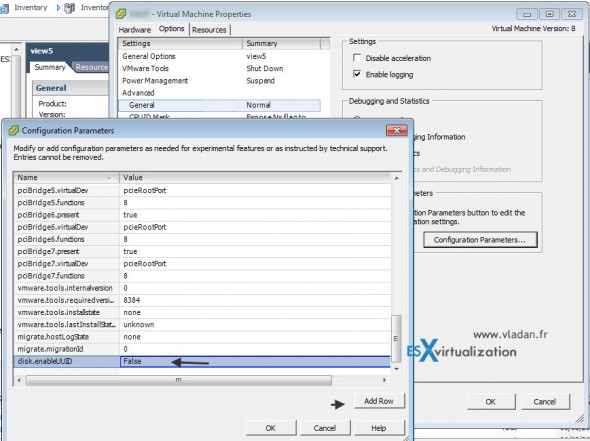
Is this for any version of vSphere — 4, 5, etc.??
This weekend we upgraded to v4i U2 and the issue still occurs. Didn’t test v5.
Works fine in my v5 lab without any fixes.