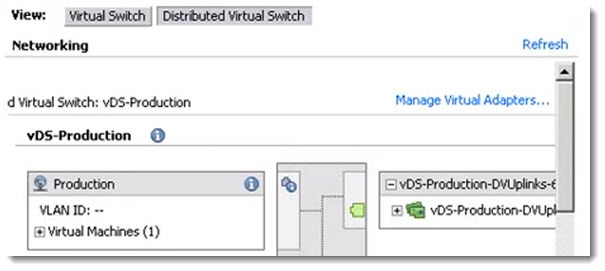Troubleshooting vDS video – by Eric Sloof. This video was done by Eric Sloof from ntpro.nl and it shows you some troubleshooting from withing distributed virtual switches. You know vDS spans across multiple ESXi hosts within your infrastructure (or lab) and that each vDS uses physical adapters as an uplinks. But to connect the correct physical NIC to the correct port will in some cases solve problems….
vDS has evolved from vSphere 4.0 and 4.1. The 4.1 version brought the load-Based Teaming and Network I/O functionnality and now the vSphere 5 version of vDS brings other new features, like User-defined network resource Pools in Network I/O Control, NetFlow and Port Mirroring.
vDS is present as an entreprise plus licensing feature in VMware vSphere 5. Being able to troubleshoot vDS issues and know how to correctly configure vDS gives you an additional chance to successfully pass the VCP 5 Certification Exam.
Being VCP brings you not only a personal satisfaction, but makes you stand out of the crowd …
See the Troubleshooting vDS Video below….
A quick quote by Eric, from YouTube…
A vNetwork Distributed Switch (vDS) functions as a single virtual switch across all associated hosts. This enables you to set network configurations that span across all member hosts, and allows virtual machines to maintain consistent network configuration as they migrate across multiple hosts.
In this video I'll show you how to troubleshoot and configure vNetwork Distributed Switch Network Adapters. The vNetwork Distributed Switch networking view of the host configuration page displays the configuration of the host's associated vNetwork Distributed Switches and allows you to configure the vNetwork Distributed Switch network adapters and uplink ports.
For each host associated with a vNetwork Distributed Switch, you must assign physical network adapters, or uplinks, to the vNetwork Distributed Switch. You can assign one uplink on each host per uplink port on the vNetwork Distributed Switch.
Source: Ntpro.nl and YouTube