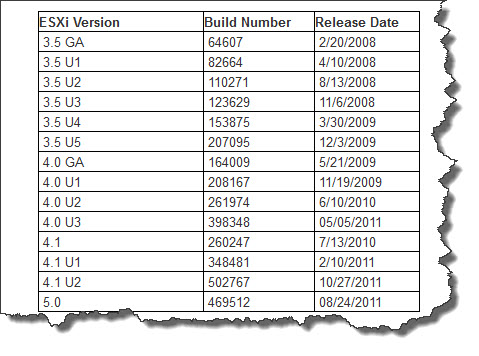Host Build numbers vs Update levels.
In this KB article from VMware you can easily find the correlation between the build numbers and update levels. For example you want to know which was the build number of ESXi 4.0 U1, you'll be able to find it in the table provided in this KB article from VMware.
You'll be able to find the build numbers for ESX Classic, ESXi and vCenter. All this from ESX version 2.5.5 an upwards for classic ESX and from ESXi 3.5 and upwards.
It might be handy one day when you'll be upgrading and working with multiple ESX/ESXi servers (clusters) to bring them to the same level of updates or so.
Note: The build numbers are based on full installations. Patching ESX hosts increments the build number that shows in the vCenter Server.
Read more:
– Determining detailed build number information for VMware ESX 4.0.x hosts (1012514)
– Determining detailed build number information for VMware ESX 3.0.x and 3.5.x hosts (1001179)
– Determining VMware Software Version and Build Number (392)
VMware Compatibility guides:
– View the VMware certified Compatibility Guides
– Product Interoperability Matrixes
.
Source: KB 1014508 Correlating vCenter Server and ESX host build numbers to update levels