Learning CLI commands might not be fun for someone, but let's try to add another post today. You could already learn about how-to monitor snapshot deletion from the CLI in our previous post – ESXi Commands List – Snapshot Deletion Monitoring – or get hand on some ESXi CLI Networking commands. ESXi Commands List – Storage, is today's post.
Storage, storage. When getting started with VMware ESXi Free version or with VMware vSphere, one of the most important information you need to know is information about your storage. Most of the information you can get via the GUI, but sometimes it's just faster to fire up Putty (or PuttyTray…) and launch one or two commands to get the info. But for this you must know those commands!
In this post we'll get started.
Is device managed by nmp (native multipath plugin) or by some third-party plugin? For this we'll use the command:
esxcli storage nmp device list
It displays all storage attached to the host… In our case I have only one shared storage configured on the host, the other datastores are are local only.
Note that each storage device has its unique identifier number starting with naa. (<naaID>)
Which VAAI primitives are supported?
vSphere APIs for Array integration is shown as supported? Good for you!. That's the VAAI. The command is:
esxcli storage core device vaai status get -d <naaID>
The output… No luck for me … I have an old array with no VAAI support… -:( But you can setup a software based FreeNAS which supports some VAAI commands (7 of those)…
What's next. We can also check queue depth for this device. And as you can see, 32 I/Os can be queued to the device. We'll do this with this command….
esxcli storage core device list -d <naaID>
The output… And as you can see, 32 I/Os can be queued to the device. Plus many other details about the device itself can be found (including the one line VAAI status).
SMART info …
With following command you can gather some info when using VSAN (with some Flash drives) as those are SMART attributes of a flash disk drives reveal some interesting info….
esxcli storage core device smart get -d <naaID>
The output from one of my SSDs…
LUN MultiPathhing info…
esxcli storage core path list
will give you LUN multipathing information from the ESXi host command line…
Path details..
esxcli storage core path list -d <naaID>
In our case… we get the detailed information of the corresponding paths for a specific device.
Wrap Up
Storage commands are not only useful but necessary to know if you're going after some VMware certifications. VCP? VCAP? You can check some of my resources:
Sources:
- Obtaining LUN pathing information for ESX or ESXi hosts
- VMware PDF – vSphere Command-Line Interface Concepts and Examples
- Frequently Asked Questions for vStorage APIs for Array Integration
ESXi Commands series:
- ESXi Commands List – Getting started
- ESXi Commands List – networking commands
- ESXi Commands List – Snapshot Deletion Monitoring
- ESXi Commands List – Storage – (This post)

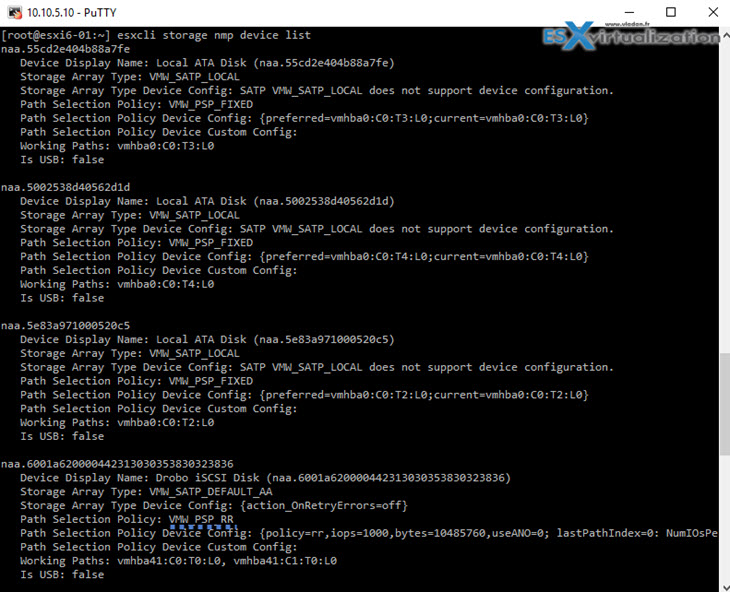
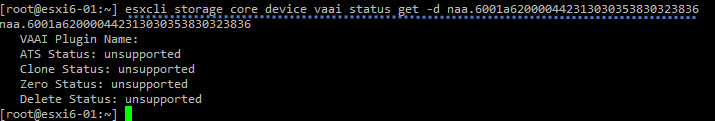
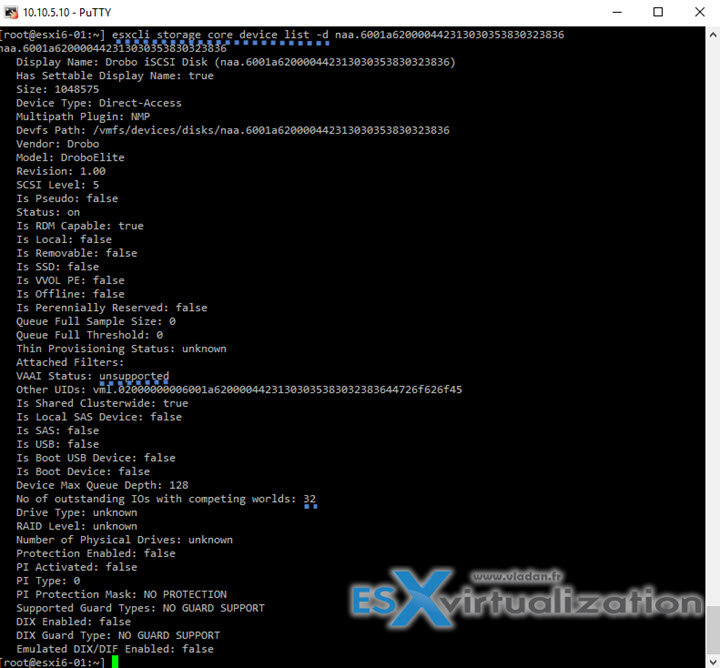
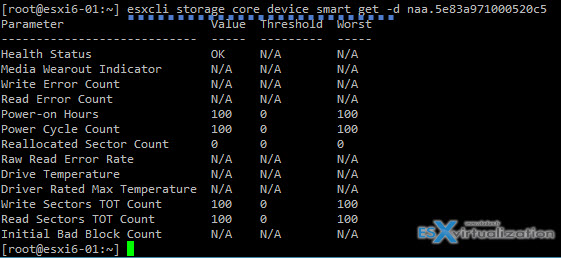
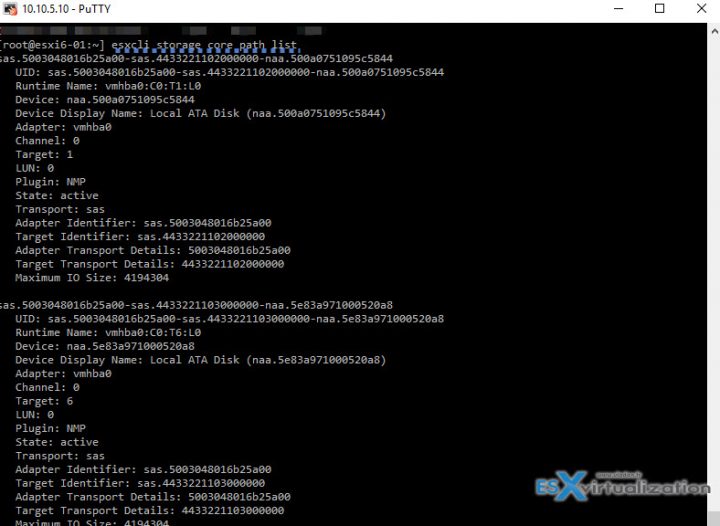
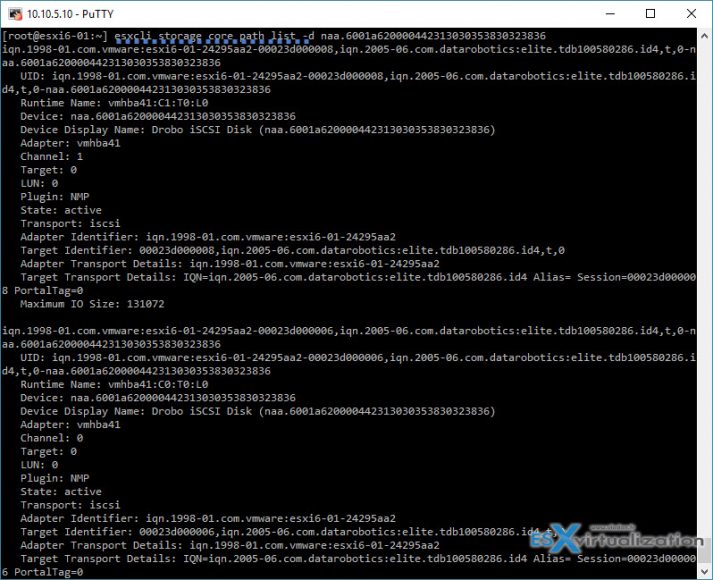
Hi,
How to filter out RDM luns and datastore luns using cli.
please share the command.