A quick post today about a neat free tool which will be added to my Free Tools page. PuttyTray is improved version of Putty, SSH client, and terminal emulator. It's heavy modified version, originally compiled by Barry Haanstra, now maintained by Chris West (Faux).
It's a free tool which can be personalized and which is cool. One of the personalization possibilities is, as you can imagine and according to its name, to have it running in Windows tray with eventually an option to open the window on simple click. The personalizations can be done via Right clicking the app > Change settings.
The tray icon is customizable and you can also set the “always on the top” so the app stays on top of other open windows. Other options allow windows transparency or URL hyperlinking. Setting up appearance or hyperlinks.
PuTTyTray Features:
- Minimizing to the system tray (on CTRL + minimize, always or directly on startup)
- Icons are customizable
- Blinks tray icon when a bell signal is received
- Configurable window transparency
- URL hyperlinking
- Portability: optionally stores session configuration in files (for example: on a USB drive) like portaPuTTY
- Easy access to the ‘always on top' setting (in the system menu)
- Android adb support
PuTTyTray in action…
PuttyTray in Windows tray …
Worth to mention the funny disclaimer:
If this software does not work as expected, eats your PC or kills your cat, you should know that it comes without warranty of any kind. You install it at your own risk.
-:)
Source Website: PuttyTray
Putty as an SSH client is very popular. It's an essential tool to manage ESXi hosts. By using Putty from your desktop it's much more convenient for example to copy paste commands with arguments. If you're learning about VMware virtualization and using ESXi you can have a look at some ESXi commands to get you started:
- ESXi Commands List – Getting started
- ESXi Commands List – networking commands
- ESXi Commands List – Snapshot Deletion Monitoring
Note that I also have free E-book which helps you setup Nested ESXi lab in VMware Workstation (or VMware Player). You may subscribe to download the book here…
Note that SSh clients can also be used directly from web browser. I have written about a Firefox and Chrome extension called FireSSH. Check it out!

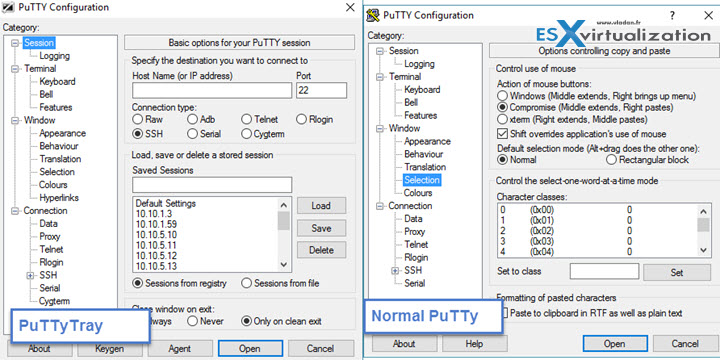
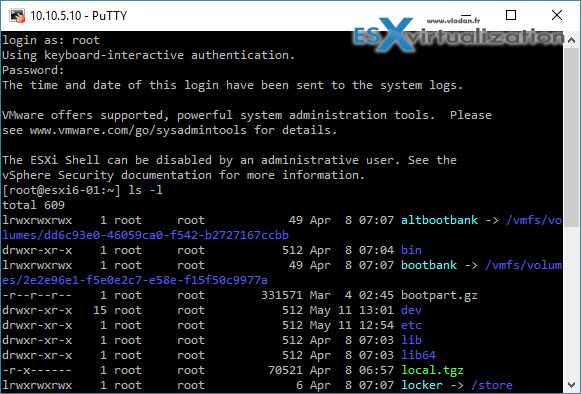
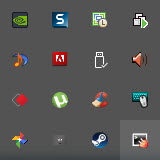

Hi Vladan, it’s good to see Putty evolving. I’ve discovered an awesome new OpenSSH UWA client for Windows 10 Desktop and Mobile called Token2Shell/MD. It’s better than SecureCRT and every other client I’ve looked at.
It is also has an SFTP client built into the console.
Tabs can be dragged out onto other monitors and joined back into other tabs, just like Chrome.
http://choung.net/token2shell-md
Thanks for the comment Nick. I’ll look at it.
my favourite is xshell https://www.netsarang.com/products/xsh_overview.html
this is also nice putty fork http://www.9bis.net/kitty/
Hi Lex,
Thanks for sharing and ideas for a new post -:)