How-to Get rid of the “System Logging is not configured on ESXi host” message
Usually when it happens is just after a fresh installation on an ESXi 5 host without Direct Attached Storage (DAS).
When you're running your ESXi 5 server from an USB Flash drive like me in my lab, you might want to configure the destination of syslog messages, otherwise you'll have a message with yellow triangle on your host saying that System Logging is not configured on ESXi host.
To setup logs is quite important since logs are needed for auditing and checking diagnostic problems. When the Syslog.global.lodDir or Syslog.global.logHost syslog options are not set, the system does not have a configured log destination.
The solution is to define syslog storage. There are several possibilities. The easiest one is to create a folder on a datastore, to store those logs there. You can also put in place a Syslog server or Splunk
In the vSphere Client, select the Host > Configuration > Software > Advanced Settings > Syslog, set either or both of the following values:
– Syslog.global.lodDir – The datastore path to the directory where output logs reside.
– Syslog.global.logHost – The remote host where output logs reside.
This differs slightly from the ESXi 4.x where one had to specify the Syslog.Remote.Hostname and the Syslog.local.DatastorePath
Source: VMware KB2007658

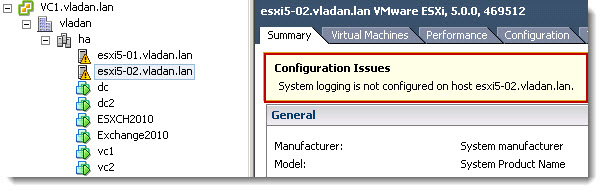
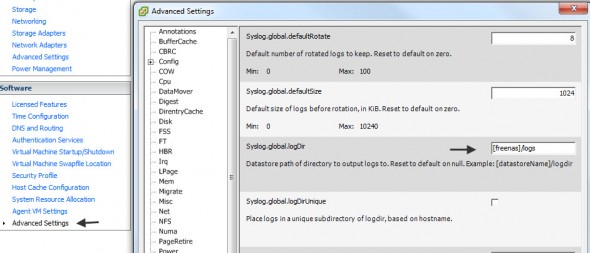
Thanks for the tip, really helped 🙂