How to Convert VMware Workstation Teams from earlier version of Workstation.
I just stumbled on this by browsing the Online documentation of VMware Workstation 8. For those of you who were using Teams (or still using), it's good to know that it's possible to convert them into new version of VMware Workstation after you upgrade to the latest version.
As you might already knew, the teams were dropped in the new release of VMware Workstation 8. There are no more teams. But it's still possible to keep the network settings (LAN segments informations, bandwidth settings, packet loss) and those network settings will appear in the advanced network adapter settings for each virtual machine.
So How to migrate Teams? Simple. Follow this steps:
01. Open the team in Workstation or browse to the location of the virtual machine team configuration (.vmtm) file and drag it to the library.
02. A dialog box appears that prompts you to convert the team. Click Convert Team to convert the team.
After the team is converted, the .vmtm file is deleted and the virtual machines are added to a new folder in the library.
If you're interested to know some more about VMware Workstation 8, I have done a detailed post – VMware Workstation 8 – New Featured Detailed – about the main features and the way it changed the way I work today with VMware Workstation.
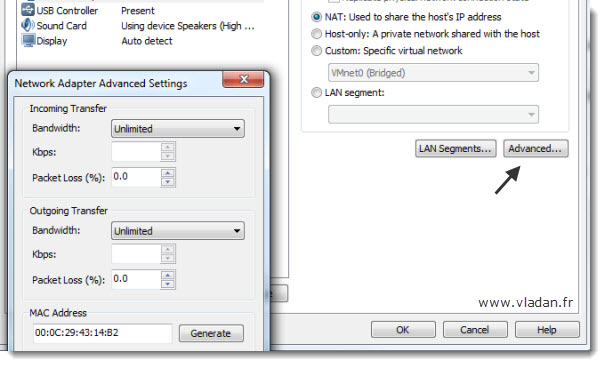
You should find your network settings which you have defined in Teams in earlier versions of Workstation by clicking the Advanced button.
In the VMware Workstation 8 there are no more teams, so in order to use the LAN segments you'll first have to create a new LAN segment. You'll have to do it in each VM's network advanced configuration. So it's per-VM-setting.
Enjoy..-:)
