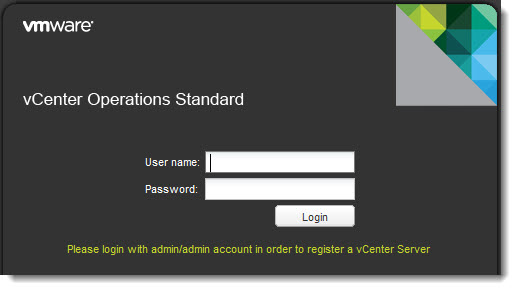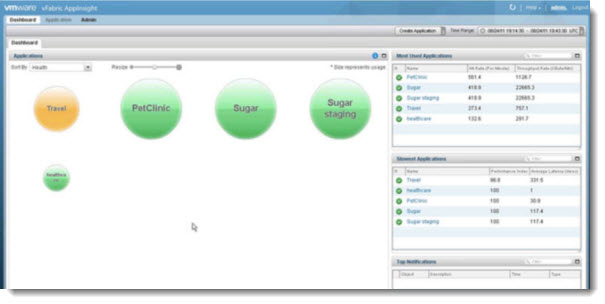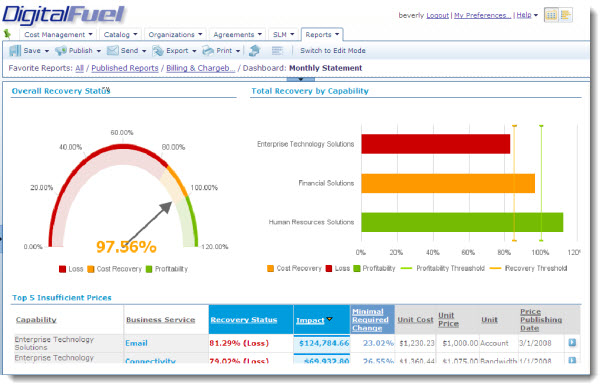During the VMworld Copenhagen, 2011 VMware has introduced new managements suites for VMware vSphere 5. Those management products are destined for enterprises which want to manage and optimize and monitor their IT infrastructure with products from VMware which are tailored for vSphere 5. Make the IT more efficient, more reliable. Today's post is about VMware Management suites.
In larger enterprises is no longer possible to track for example the financial costs of the IT the way it was done just few years ago. The Computing efficiency and application performances in the cloud environments needs the right tools. The new tools are necessary to handle those task in a virtual environments where a new Virtual Machine is created every few seconds…
vCenter Operation Management Suite (VCOPS)
This is the first suite and it can assure optimum resource usage and configuration compliance in dynamic virtual and cloud environments.
A quick quote from the product page:
Our integrated approach uses patented analytics to provide the intelligence and visibility needed to proactively ensure service levels reduce a risk of downtime and optimize your environment for efficiency and cost. VMware vCenter Operations Management Suite is designed for VMware vSphere and built for Cloud to dramatically simplify and automate operations management.
The tool is provided by a standard deployment via an OVF file. You can easily download the Standard version and test it in your lab. The pricing scheme is per VM as the licensing trend goes towards the Per VM model (per 25 VM pack) instead of per processor socket model….
As I said there are only a few steps in order to test this product:
- Install the appliance by importing the OVF file into your vCenter, set IP address, DNS etc
- Register with the vCenter server – There are two accounts needed, one is to register the vCOPS and the other one is used for the metrics collection. vCOPS integrates itself with a Microsoft Active Directory.
- Apply the license for vCOPS in vCenter. As I said the trial lasts for 60 days which is really nice….
You can have a look at the Video from YouTube as well:
VMware vFabric TM Application Performance Manager
This is the second suite which is destined to monitor applications in your infrastructure.
You can get a real-time visibility on your applications. Performance issues (if any) at the application level. The product is built for cloud consumers. Cloud providers do need to look after the infrastructure utilization and performance. The users of that infrastructure needs to monitor and manage the applications which runs in the cloud. The transaction performance and if there are any code changes which would affect overall application health.
vFabric AppInsight dashboard provides IT and development teams with a common perspective so they can work together to fix problems quickly. With built-in automation, intelligent visualizations and policy-based alerting and remediation, vFabric Application Performance Manager make it easy to keep your entire application under management and to constantly have a real-time picture of application performance from a business point of view. When problems do occur, a complete, correlated historic transaction profiles, code performance & exceptions, and integration with vFabric Hyperic for resource metrics and log detail makes it easy to identify and correct problems in a single integrated user interface.
VMware IT Business Management Suite
This product gives you the visibility on the costs of the infrastructure from a single console. Analyses TCO, and shows you the most consumers in the virtual infrastructure and each of the sub-products mentioned below provides you with out-of-the-box sample reports.
Shows status of expenses per service provided to user (applications, support, e-mail..) and infrastructure layer (physical hosts, VMs, storage, network…), and the compare of the costs with the available budgets for the IT and the level of service (SLA). The budgets are also historically followed so it's possible to see what the costs were last month or last year…
The objective is to give to the IT administrators the right tool and dashboard to manage the costs, the risks, but also the resource allocation.
The main product – VMware IT Business Management Suite – is composed of 3 products:
IT Financial Manager
IT Service Level Manager
IT Vendor Manager
Each one of those shows you the VI from a different perspective with different out-of-the-box reports.
VMworld Copenhagen 2011
- Before the show begins – VMworld Copenhagen 2011
- VMworld Copenhagen 2011 first impressions
- VMworld Copenhagen 2011 – in the labs with Xangati and talk about Xangati Management Dashboard
- New Free Tool from vKernel called vScope Explorer
- French Connection with John Troyer at VMworld Copenhagen 2011
- Mythbuster Stories at the VMworld Copenhagen 2011
- The Solution Exchange VMworld Copenhagen 2011 – a place to be
- Rapid Desktop Program launched by VMware
- The PowerCLI man showed up again during VMworld Copenhagen 2011
- VMware Management suites introduced – this post
- VMworld Copenhagen 2011 – Starwind booth
Source: VMWare