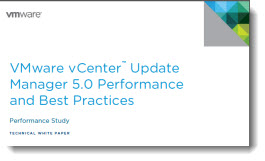New white paper from VMware addressing some performance best practices has been released.
You'll find the setup being used in the test, the configuration of the network, hosts, the deployment method used for the VUM software and the different choices depending of size of virtual infrastructure. The different sections:
– VUM Server Host deployment
– Latenchy Overview
– Resource consumption and job throttling
– Optimization for cluster remediation
– Host operations in WAN environments
There is many performance tips in each section and also schema and graphs.
The paper was written by Xuwen Yu, Jianli Shen and John Liang.
The authors used a network simulation software called WANem 1.2 for the tests together with test configuration which consisted of:
– Host Computer: Dell PowerEdge 2970
– CPUs: Two 2GHz AMD Opteron 2212 dual-core processors
– RAM: 16GB
– Hard drives: Eight 73GB SAS drives
– Network: Broadcom NetXtreme II5708 1Gbps
– vCenter Update Manager software: Version 5.0
– vCenter Server software: Version 5.0
The different models of deployment used:
Model 1 —vCenter Server and the Update Manager server share both a host and a database instance.
Model 2 — Recommended for data centers with more than 300 virtual machines or 30 ESX/ESXi hosts. In this model, the vCenter server and the Update Manager server still share a host, but use separate database instances.
Model 3 — Recommended for data centers with more than 1,000 virtual machines or 100 ESX/ESXi hosts. In this model, the vCenter server and the Update Manager server run on different hosts, each with its own database instance.
A quick quote from the Authors:
VMware vCenter Update Manager delivers the most full-featured and robust patch management product for vSphere 5.0. This white paper displays test data and recommends various performance tips to help your Update Manager deployments run as efficiently as possible.
For the full paper, see VMware vCenter Update Manager 5.0 Performance and Best Practices.
This white paper displays test data and recommends various performance tips to help your Update Manager deployments run as efficiently as possible.
Some useful links for deployment and initial installation and configuration of vCenter Update Manager 5.0:
01. Installing and Administering VMware vSphere Update Manager.
02. VMware vSphere Update Manager Database Sizing Estimator. (XLS sheet) .
Source: VMware vCenter Update Manager 5.0 Performance and Best Practices.