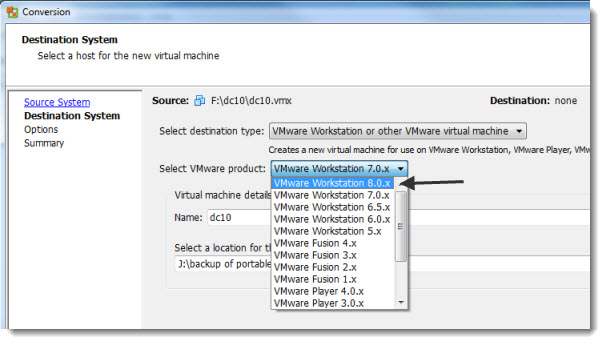It's possible to convert VM or physical system to VMware Workstation 8.0 format. I was playing the other day with the new VMware converter 5.0 standalone which has been released recently and noticed that you can already convert virtual machines or physical systems to the VMware Workstation 8 format.
VMware converter permits not only to P2V and convert physical systems directly to hardware version 8.0 compatible with VMware vSphere 5.0, but also do a conversions which has as a destination VMware Workstation 8. And so it seems that even that VMware Workstation 8.0 has not been released yet (I think that the release is quite imminent…. ) , the Converter standalone can already convert to Workstation 8 format.
VMware Workstation 8.0 is still in beta and some fellow bloggers did attend a session in Las Vegas during the VMworld 2011 and published some videos from the session. It seems that we all will love to work with this new release. Not only that you'll be able to connect and interract with VMs on ESX hosts, but also copying those VMs from your local drive to ESX host simplified by … drag and drop.
Also you'll be able to share your VMs – with the possibility to give rights via roles like in vCenter.. A shared VM will be able to be started from remote computer without the necessity to start the full workstation computer which shares the VM. We use to have this functionality on VMware Server, remember…?
The new Workstation will be a major release which for example introduces one small functionality which is quite big…..When upgrading from previous releases you'll be able to install the software without uninstaling the old version first. A feature which many of us were quite waiting… -:)
On the screenshot below you can see option for the destination type by using VMware Converter 5.0:
Enjoy….-:)
And a quick video from vNinja.net showing the copy to host feature by drag and drop.
Source: vNinja.net