vSphere Licensing Advisor.
This blog post has been updated:
With the recent licensing policy changes at VMware, the validation process of vRAM entitlements can be verified through a PowerCLI script.
The recent policy changes lifted some limitations to CPU and CPU cores, but introduced new vRAM pool licensing the vRAM allocated to running VMs.
The script is very easy to execute. If you have a troubles with scripts signings, just follow this blogpost.
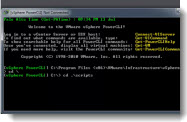
vSphere 5.0 will be licensed on a per-processor basis with a vRAM entitlement. Each vSphere 5.0 CPU license (whether deployed to a host or not) will entitle the purchaser to a specific amount of vRAM, or memory configured to virtual machines. The vRAM entitlement can be pooled across a vSphere environment and through linked mode vCenters to enable a true cloud or utility based IT consumption model.
vSphere Advanced is now being removed from the license editions, anyone who currently has licenses for vSphere Advanced – and is active on Subscription and Support – in v4 will automatically be entitled to Enterprise in v5 free of charge
Source: Virtu-Al
And here is the video:
Update: There is now an official VMware Tool for the job…
Which was developped by a company contracted by VMware and so the product has full VMware Support.
The official tool can be downloaded from here.
which is different to my tool:
- Official VMware Support
- Support for vSphere/VI 3.5/4/5
- Log into single or multiple vCenters
- More vCenters can be added after the tool is opened
- Detailed Virtual Machine inventory for each license type
- Filter per license type
Enjoy.. -:)

Thanks for the post, BTW who is this Alain ?
It’s the French one.. -:)… I’ll correct that..