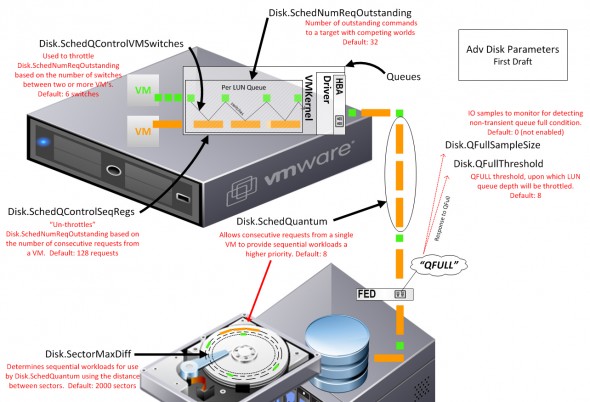Advanced Disk Parameters: the unofficial diagram
This is a guest post by Andy Grant.
When it comes to understanding complex topics, I find it useful to create a diagram of the concept or system in question. The creative process aids in my understanding and provides a means for discussion and review.
In an attempt to wrap my head around the different advanced disk parameters available, I created this diagram to better visualize the relationship between the settings.
To fit all the parameters into an easily view-able format, I have identified certain settings outside the VMkernel to provide correlation with the behavior they monitor. Please be clear, every setting takes effect in the VMkernel.
I have tried to visualize a few ideas:
– The green blocks represents small random I/O. Notice the distance apart on disk.
– The orange blocks represent large sequential I/O. The blocks are located within close proximity on disk.
Click to enlarge.
See Duncan's Disk.SchedNumReqOutstanding the story post for more details.
Please take this as-is and a work in progress. Constructive criticism welcome, please be specific and offer a way forward.