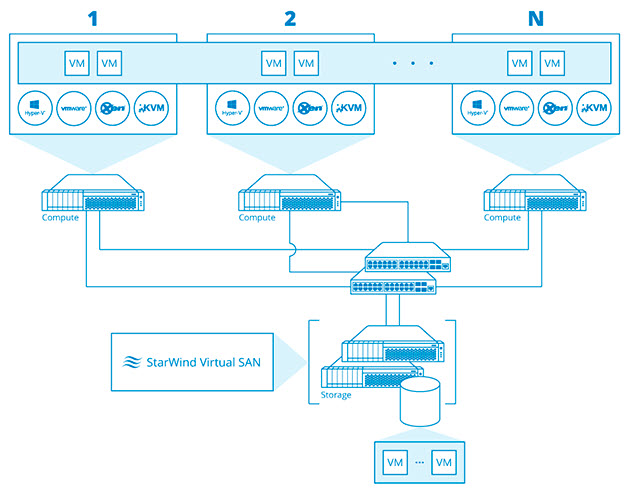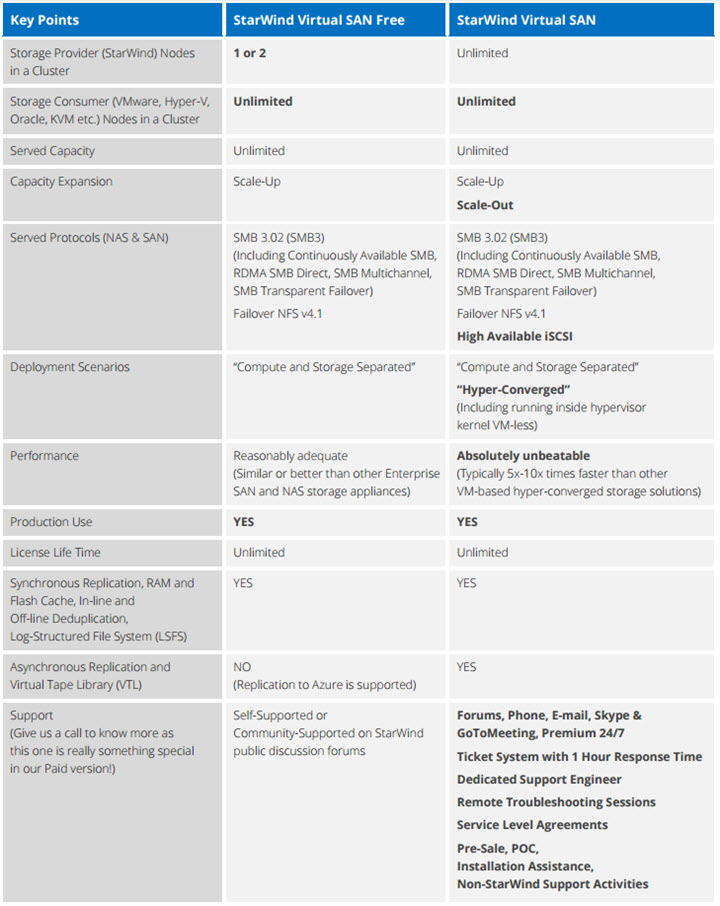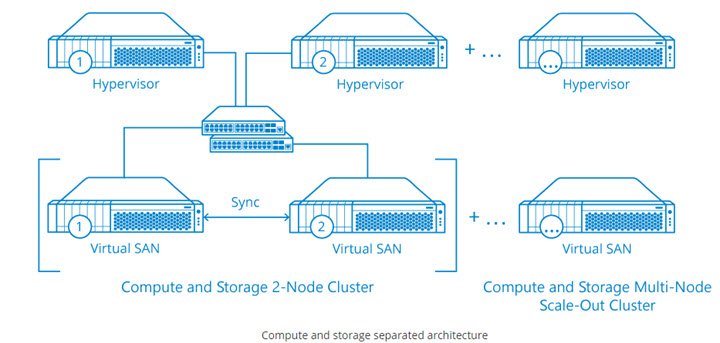I stumbled into an interesting document while browsing StarWind software website. The document is called Free vs Paid and it explains basically that even the Free, limited edition of StarWind Virtual SAN can be used in production environment. In case, of course, you're are IT admin with enough knowledge, and you're able to install, setup and maintain the solution. In this case, you're assuming a “self-support” only…
UPDATE: You should check the latest StarWind Virtual SAN Free vs Paid New Offer for 2017 which lifted almost all limits. (No Node limit, no capacity limit)
Let's take a look a bit closer and see what the free version has to offer. We can basically see that the free version of StarWind Virtual SAN can be used in production, but comes with a basic restricted set of features, compared to the full VSAN.
Quote:
When using StarWind® to manage your business data there are two options to consideк free and paid: install and “self-support” it in a bit limited set of deployment scenarios or… Invest into our engineers to configure and “babysit” your virtualization infrastructure completely.
Free Version:
Basically, the free version can have 2 nodes of storage only. So you have a shared storage for your computing nodes, but you can't create iSCSI SAN. This is traditional architecture, not hyper-converged, where you're adding compute, storage and memory at the same time, and where you're growing your cluster's resources linear way. The free version of Starwind Virtual SAN, you can add more spindles when you're out of capacity, but you can't add third, fourth storage node…. Also, not all the storage protocols are in the free version.
The schema:
So when your environment grows in size you might end up in a situation where your storage is unable to satisfy the high number of IOPs required by your VMs. Well, if you think that it might be a problem, it's not really. Because you can simply convert the free license into a paid product. No need to reinstall, the paid license unlocks the features that are not present in the Free version.
Paid Version:
Paid version is “a la carte” offering with all commercial Enterprise features included (SAN and NAS both exposed, Scale-Out is now allowed, asynchronous replication works not only with Azure but also with on-site storage, Virtual Tape Library is provided and so on, see Comparison Matrix for details) and all possible deployment scenarios covered (“Compute and Storage Separated” present in Free now appended with ultra-popular “Hyper-Converged” and a combination of them). “Hyper-Converged” with StarWind Virtual SAN running right inside hypervisor kernel without any VMs spawned is also supported. Everything done to maximize performance and squeeze all possible IOPS and TB/sec out of underlying hardware still having as small hardware footprint as possible. Arising performance is absolutely unbeatable in class.
I found and took a screenshot from Starwind's website which shows the difference between the Free and Paid version.
Having paid product gives you an insurance that you won't be left in the cold outside in case problems arise. Starwind folks provide 24/7 support. They're actually “babysit” your entire IT…
The hyper-converged schema:
While Failover NAS is present in the free version, the High Available SAN is not (iSCSI). Asynchronous replication, usually a great use for DR purposes scenarios, is possible with Azure only. Asynchronous replication uses snapshots at the storage level, then to minimize the WAN link overload, they use deduplication, compression, snapshots, change block tracking, to get the data to the remote site.
Download the white paper here – StarWind Virtual SAN FREE vs PAID
More posts about StarWind:
- 2 Nodes 10 GbE Switch-Less Configs from Starwind
- Free vs Paid – StarWind Virtual SAN – [This Post]
- StarWind Virtual SAN Getting Started
- StarWind Hyper-Converged Appliances (HCA) for ROBO and SMB
- VMware VSAN Ready Nodes in StarWind HyperConverged Appliance
- Starwind Storage Appliance Protects up to 4 disk failures