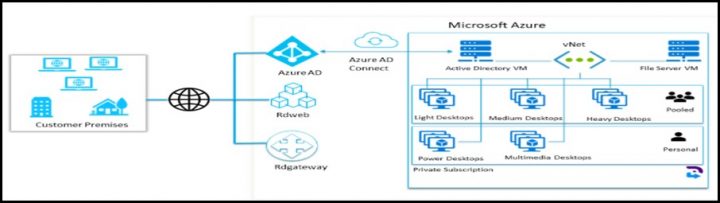In this post we’ll discuss reasons why your company might just be ready for a DaaS solution. One of the first reason why DaaS solutions are so popular is flexibility and rapidity with which new desktop can be provisioned. Companies have often new employees that come to work and IT department has the hard task to provision them with new PCs that must be ready and preinstalled with company apps etc.
While this can be done in advance, it’s usually more costly than if you pass a new order online with a new Virtual machine. You order it as part of a service. That’s principle of Desktop-As-A-Service (DaaS) offerings that pop-up here and there on the internet.
Now let’s talk about the core problem that usually shows when deciding on going for cloud desktop or not. With DaaS, you not getting just some cloud desktop at some public cloud provider, but you get business ready desktop which is customized, optimized and supported for your company’s industry and specific use cases.
And also, the most importantly, you also get 24/7 support (depending of the package you choose). Support is important, because it allows your IT department to delegate support tasks to third-party specialized provider that maintains the VDI infrastructure from ground up.
What are the main signs that your company might just be ready for DaaS?
Growing demand for remote work – Your users want to work from home but your current Virtual Desktop Infrastructure (VDI) is nonexistent or not large enough to accommodate all those users. I use to work for a small business company (SMB) where while we had virtualization in place with servers and apps, we did not have enough resources to at the same time, run a VDI on the same hardware.
And the problem was that the direction did not wanted to spend additional money for new VDI infrastructure just to run virtual desktops. At that time, there were almost no VDI cloud offerings, compared to now.
Costly upfront costs for on-prem VDI – when you think of new infrastructure for VDI on-premises, you’ll need to count the purchase of the servers, the software, pay someone to install and configure. Then most importantly, to maintain this installation from the hardware and software standpoint (hardware failures or upgrades, but also software upgrade). This is not only additional cost, but also more work for your IT department. When you’re SMB, you most likely do not have skilled IT staff to take care of VDI so DaaS is just perfect solution because it does not require any upfront costs. You have only monthly payments that depends how many desktops you’re willing to pay for.
Centralized management – Your IT department has a centralized image of Windows OS with the applications pre-installed and pre-configured. Security and access to resources is managed via Microsoft Active Directory (AD) so you’re looking to maintain this for remote users as well. A DaaS solution would allow to manage, add/remove new users or temporary workers.
Certain DaaS providers, such as Anunta with their DesktopReady offerings, allows you to integrate your local AD with Microsoft Azure AD and keep the security and user management simple. They are able to do the whole process that starts with the global architecture, migration, onboarding and installation and configuration remote desktops with applications and file shares. DesktopReady from Anunta is built on platforms that are PCI, HIPAA, and SOC2 compliant and provides end-users access to 24×7 service desk. The remote desktops run in Azure cloud in East US region.
Now, if you’re SMB and you don’t have central management, just couple of users that works on some XLS spreadsheets, the Microsoft AD is not mandatory.
The current VDI solution is aging – your company has an on-prem VDI, but this one has already over 3 years and is aging quickly. There is no money to upgrade. This is another perfect scenario why DaaS with no upfront costs is the solution.
Your company is not sure if DaaS is the solution – Well, in this case you can still opt for a free trial as DesktopReady provides this option as well. You can do 7 days trial to see whether your latency, speed and comfort of utilization is satisfactory.
There are different kind of desktops you can have depending on the needs. They can be preinstalled with Office 365 Apps or you can bring your own licenses. Additionally, DestkopReady platform allows you to purchase custom Office Licenses as well.
Final Words
We can see the shift rapidly during the past couple of months where the pandemic situation is only accelerating the process. The new normal is work from home and compagnies are adapting to this situation. Software companies do have the proper tools for remote conferencing, with Microsoft Teams, Zoom etc. Remote desktops fully managed and maintained, with 24/7 support are the cost-effective solution for remote access of employees working from their homes.
The total cost of ownership (TCO) is lower to up to 50% compared to traditional infrastructure. The migration service associated with DesktopReady does not require you to have any special skills or IT in-house support. Anunta is taking care of your Active Directory setup, patch and anti-virus management, security updates, 24×7 desktop monitoring and more.
Go and test Anunta DaaS via Scheduled Demo.