If you're Bart PE user you might want to check out this free utility which is easy to install and use. It allows to create Win PE bootable environment without installing Microsoft WAIK. The tool has also some built-in tools and additionally you can add your own utilities very easy which gets exported in the final ISO. AOMEI PE Builder Tool is the name of the utility (freeware) which is WinPE ISO Tool allowing to create an ISO, burn a CD/DVD image or write the image on USB key.
Supported on Windows 7/8 based systems (x32 or x64) but also on Windows Server 2008/2012 based systems. The server platform support is good thing in case that you're system administrator and maintaining physical server boxes.
Note: You can install it only on Win 7/8 (not 8.1) or server 2008/2012 (not R2). But once created you can use it to boot systems from windows XP/2000/Vista/7/8/8.1 and Server 2000/2003/12008/2012….
Possible use case can be also in virtual environment where you can mount the built ISO to a VM. The product allows to build an ISO file, burn a CD/DVD or write the image directly to an USB stick.
Quote:
AOMEI PE Builder helps you to FREE create a bootable environment based on Windows PE without installing AIK/WAIK, which integrates a set of tools that enables you to boot up your computer for easy maintenance and fast recovery tasks when the native system is corrupted or cannot be used.
Here is the screenshot showing the Add folder/file wizard, where you can include your own tools in the final ISO you're building.
WinPE ISO Tool – The Installation and configuration? Simple
01.First Download the utility from AOMEI Tech Website
02. Run the installer and install it with default settings.
03. Follow the assistant, chose your option (in my case I just save the ISO)
the image gets builds. If you haven't included any of your tools, the default tools gets included when creating the ISO.
04. That's all folks…-:)
Simple and efficient. Now you can test it to boot a VM or physical host… Just quickly testing with a 2012R2 VM…. Here it is what the desktop looks like when booting on the AOMEI ISO:
You can get the AOMEI PE tool from this link. Enjoy and share…
If you're looking for other Free VMware and Windows tools don't forget to check my Free Tools page.

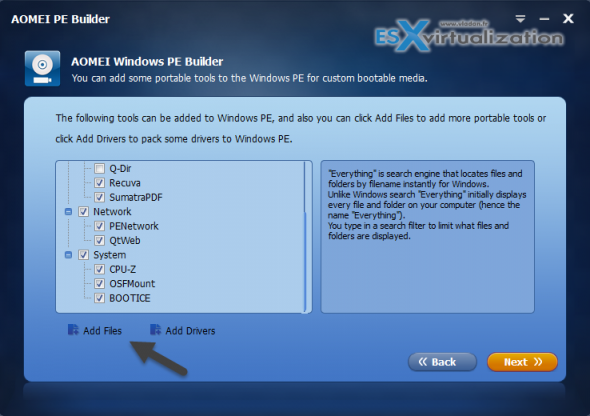
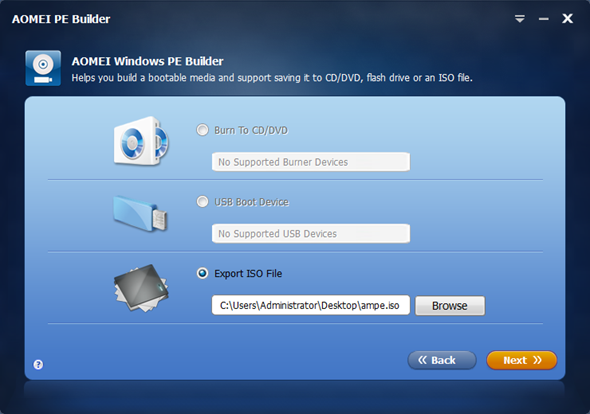
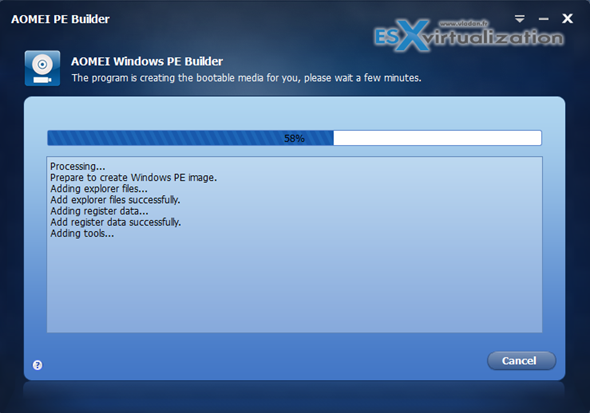
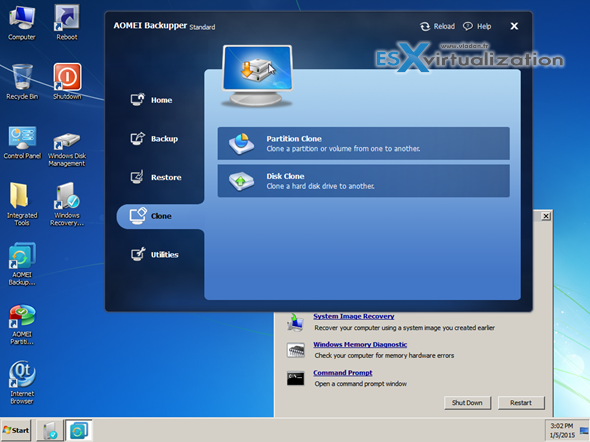
The application won’t work on Windows 8.1 Pro. It won’t install without using compatibility mode and once installed, it keeps displaying a “Windows 8.1” dialog box when I try to launch it and shuts down.