Troubleshoot Windows 8 and Server 2012 guest OS on ESXi 5
On ESXi 5 it's Preview Tech support only, so if you want to test, you can. I thought that the Microsoft's update on both systems with Release Previews which has been released few days ago might changed few things concerning the installation process or tweaks necessary to run those OS as a VMs on VMware ESXi 5.
There is now an official KB article at VMware which troubleshoots the process of installation of the Windows 8 guest OS on ESXi 5. The Server 2012 sometimes might not boot during the installation process.
The article explains the way of getting the W8 and Server 2012 running by installing the following patch for the ESXi – ESXi500-201112001 (Patch 02). But it goes even further on explaining the problems that you might run to, when you want to make the W8 pre-release version to work correctly.
I did a quick test also in my lab on what are the choices of different models of OS when choosing the template OS through the virtual hardware version 7 or 8. I took both screenshots (v7 and v8) to compare. You can see that W8 desktop OS and Server OS are available through the drop down menu on the template OS for virtual hardware version 8 only. That's normal, since the hardware version change from 7 to 8 has been introduced in vSphere 5. But I think that the W 8 server template isn't finalized yet, since it don't work out of the box. One must use the 2008R2 model in order to make the thinks to work.
VMware don't recommend to install the VDDM driver on those systems either. And I tested with no better results – the mouse performance isn't as good as one would like to have. For now, go via RDP.
The VDDM driver that we use to install on fresh installation of Windows 2008R2SP1 VM on ESXi 4.1 and ESXi 5.0 , in order to improve slow mouse performance on Windows 2008 R2 virtual machine. Even if it's being said that it's only a ESXi 4.1 problem, I had experienced that even in ESXi 5 and kept changing the default video driver to the VDDM driver. You can do it by going to “c:Program Fillescommon filesvmwarevddm_video” .
On the screenshot below you can see the different version of Hardware version templates when creating new VM on ESXi 5. You can click on the image to see larger view.
Concerning the troubleshooting Video, NIC and USB in Windows 8, here is a quick quote from the KB article:
– If you experience a black screen after installing VMware's WDDM video driver in a virtual machine with Windows 8, enable 3d graphics or reinstall the operating system and Tools without VMware's WDDM video driver.
– USB xHCI is currently not recommended for use with Windows 8. To work around this issue, remove the USB xHCI controller or use the USB EHCI+UHCI controller.Note: Any changes to the virtual hardware should be preceded by a full shutdown on the command line (shutdown /s /t 0 /full). Otherwise, the Windows 8 hibernate-shutdown may not fully detect hardware changes and you may experience a blue diagnostic screen or triple fault at boot.
– vmxnet3 virtual NIC does not work in a Windows 8 virtual machine with ESXi 5.0. To work around this issue, use e1000e or e1000 NICs
How about the Windows Server 2012?
Concerning the Windows Server 8 guest OS, you don't need any other “tweak” if you choose the “Windows Server 2008 R2 (64 bit)” as a model when creating the VM.
But also, make sure that you're already at ESXi 5.0 Update 02 01. (the host must show the ESXi 5.0.0, 623860 as a version). When the install is complete, just install VMware Tools (Typical), and reboot at the end of the installation.
The only bad performance by using the default video driver which I discussed earlier might get better by confguring a remote desktop access to the Server 2012 VM as for now. I think that not long from now, with the upcoming vSphere 5.X release, those problems will get solved.
Source: Windows 8 operating system does not boot or install on ESXi or ESX
Feel free to subscribe for Free via RSS or E-mail.
Enjoy…
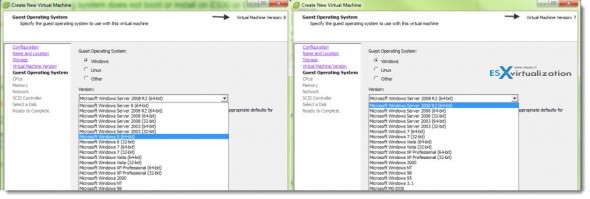

Thanks, it’s very useful
Don’t you mean ESXi 5.0 update *one*? Update two is not out yet.
Yep….-:) Thx
i upgraded to ESXi 5.0.0, 623860 version but windows 2012 is not able to find out hdd on installation time.
Do you have any solution about it?