If you're running VMware vSphere High Availability (HA) cluster, you have certainly noticed a folder named “.vSphere-HA” on several of your shared datastores. What is VMware .vSphere-HA folder for? This folder has something to do with HA, you think, but what exactly is stored there? You certainly do not want to delete it, do you?
That's what we will look at today. You can click to enlarge.
This folder resides on shared datastore which is used as a secondary communication channel in HA architecture. This folder has several files inside, and everyone of them has different rôle:
- host-xxx-hb files – those files are for the heartbeat datastore. The heartbeat mechanism uses the part of the VMFS volume for regular updates. Each host in cluster has it's own file like this in the .vSphere-HA folder.
- protected list file – when you open this file, you'll see a list of VMs protected by a HA. The master host uses this file for storing the inventory and the state of each VM.
- host-xxx-poweron files – this files role's is to track the running VMs for each host of the cluster. The file is read by the master host which will know if a slave host is isolated from the network. Slave hosts uses this poweron file to tell the master host “hey, I'm isolated”. The content of this file reveals that there can be two states: zero or one. Zero = not isolated and One = isolated. If the slave host is isolated, master host informs vCenter.
The .vSphere HA folder is created only on datastores that are used for the datastore heartbeating. You shouldn't delete or modify those files. The space used is minimum, depending on the VMFS version used and number of hosts that uses this datastore for heartbeating. It can be maximum about 3 Gb for on VMFS 3 and 2Mb on VMFS 5 (average). The overhead isn't big either. There is a maximum of powered‐on virtual machine config files per datastore in an HA cluster, which is 2048, but it's from a vSphere 5.1 maximums.
You may also want to read this two VMware Knowledge Base articles:
- Changing the verbosity of the VMware High Availability Management Agent (FDM) logs
- Troubleshooting Fault Domain Manager (FDM) issues
What is VMware .vSphere-HA folder was published on ESX Virtualization at vladan.fr
Sources:
- vSphere Availability Guide (pdf) – VMware
- vmnerds.fr (French)
- Duncan Epping & Frank Denneman – VMware vSphere Clustering Deepdive Book

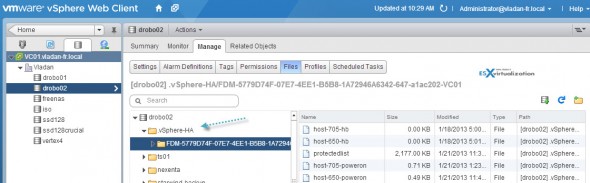
I was recently about to remove some storage from my VMware setup and noticed the .vSphere-HA folder remained after migrating all my VM’s off that datastore.
Right click on your cluster hosts, and reconfigure for vSphere HA, it will go through the host and realise that it is not using that datastore anymore and will remove the files.
You can then go on and delete the folder and remove the datastore.
hi
i ran HA in cluster . i had 2 share storage . in two datastore created .vSphere-HA folder but One of them had protected list file
what is Cause?