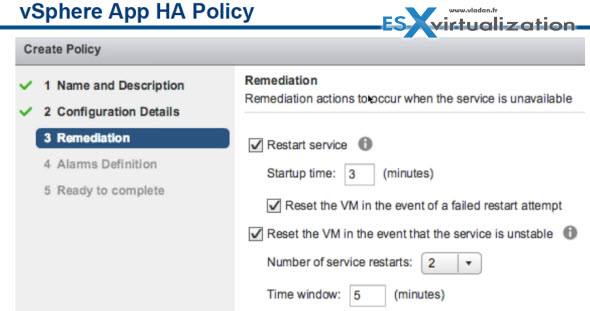VMware has introduced new Application HA in vSphere 5.5. It is a new feature which enables to protect tier one applications like SQL, or IIS against failures. Those applications are monitored and in case their service fails, the App HA is able to detect and restart this application. The product present itself as a virtual appliance which gets deployed to your environment as an OVF template.
There are already some vendors which leverages the API that has been introduced in vSphere 5, like Symantec Application HA or Neverfail.
The vSphere AppHA works in conjunction with vFabric Hyperic Server, so you must install/and configure Hyperic in order to use vSphere App HA, and you must deploy a small agent to the VM which allows the monitoring. The whole solution is managed through a plugin visible through the vSphere Web Client only.
VMware vSphere 5.5 Application High Availability
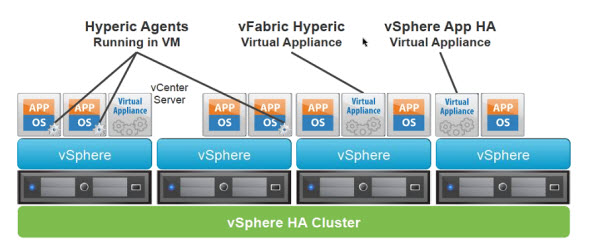
There are policies which acts during the recovery process:
- When application fails, the service is restarted
- But if the service restarts fails, the VM gets restarted
- A vCenter Alarm gets triggered
- E-mail notification is sent
vSphere AppHA – those current Applications supported:
- MSSQL 2005, 2008, 2008R2, 2012
- Tomcat 6.0, 7.0
- TC Server Runtime 6.0, 7.0
- IIS 6.0, 7.0, 8.0
- Apache HTTP Server 1.3, 2.0, 2.2.
The product is apparently very easy to setup and use. It takes only about 30-45 min to go.
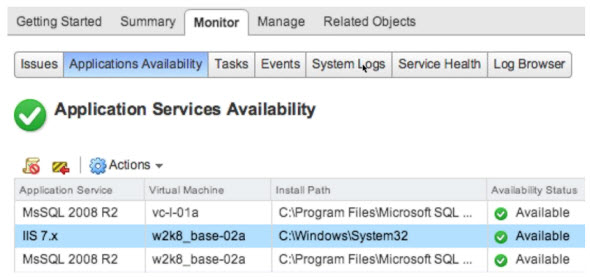
You can create individual policy for each of the applications, or you can use the same policy for all of the applications. You can right click the application to put it into maintenance mode during which there is no remediation. And then when finished working with that application, you just switch back to the normal working mode.
vSphere HA VM-to-VM Anti-Affinity Improvement in vSphere 5.5
There is also a new improvement in vSphere 5.5 concerning High Availability. This improvements concerns anti-affinity rules. Prior to vSphere 5.5 the VM after the restart via HA was put on a host and then only according to some anti-affinity rule moved via vMotion to another host (see the left pic).
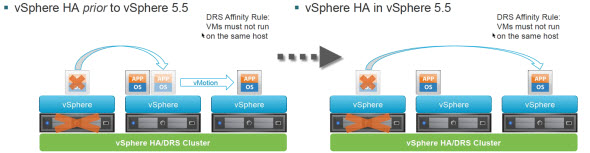
In vSphere 5.5 there is an enhancement that with anti-affinity rule the VM is automatically placed not on the host where the compliance with the anti-affinity rule would not be satisfied, so the VM is placed directly to another host, where it's in compliance with that particular anti-affinity rule.
vSphere 5.5 Release:
- VMware vSphere 5.5 – Storage enhancements and new configuration maximums
- vCD 5.5 – VMware vCloud Director 5.5 New and enhanced features
- VMware VDP 5.5 and VDP Advanced – With a DR for VDP!
- VMware vSphere 5.5 vFlash Read Cache with VFFS
- VMware vSphere Replication 5.5 – what's new?
- VMware VSAN introduced in vSphere 5.5 – How it works and what's the requirements?
- VMware vSphere 5.5 Storage New Features
- VMware vSphere 5.5 Application High Availability – AppHA – this post
- VMware vSphere 5.5 Networking New Features
- VMware vSphere 5.5 Low Latency Applications Enhancements
- ESXi 5.5 free Version has no more hard limitations of 32GB of RAM
- vCenter Server Appliance 5.5 (vCSA) – Installation and Configuration Video