VMware vCenter Converter Standalone 5.1 supports Virtual Hardware version 9, Windows Server 2012, Windows 8, Ubuntu 12.04 and RedHat 6.0. Also, support for EXT4 as a linux file system is supported. First to note, the software is still in beta, but available as a Free Download (VMware-converter-en-5.1.0-1023810.exe : File size:170 MB).
Update: 24/06/2013 – Check out my post about VMware vCenter Converter Standalone 5.1 – The product is now generally available.
What's new in VMware vCenter Converter Standalone 5.1 (beta)
- Support for virtual machine hardware version 9
- Guest operating system support for Microsoft Windows 8 and Microsoft Windows Server 2012
- Guest operating system support for Red Hat Enterprise Linux 6
- Support for virtual and physical machine sources with GUID Partition Table (GPT) disks
- Support for virtual and physical machine sources with Unified Extensible Firmware Interface (UEFI)
- Support for EXT4 file system
- A number of smaller bug fixes.
Make sure to read the release notes before, for some know issues concerning installations on the same system with VMware Workstation (the 6.5 only is affected, where the converter removes the Workstation's remote agents without notifications). But there are others known issues.
VMware converter is very popular free software, that hasn't evolved much since the release of vSphere 5.1, but it's getting better with every (even small) release. I recently wrote an article on how the converter software can be used for when planning P2V migration, you have large system and need to sync changes to cut
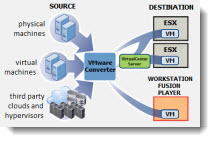
My other articles I can recommend:
- How-to disable SSL Encryption in VMware vCenter Converter Standalone to speed up P2V conversions
- How-to reduce VMDK Size: VMware Converter
- VMware Converter Best Practices
Feel free to subscribe to our RSS Feed for daily updates ! If you don't know how to use RSS, check out our page How-to use RSS (with video). Stay Tuned!
Source: Maish's Blog

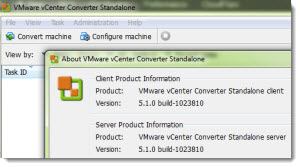
Thanks Vladan for the update. Do you know with this version if you can perform a “timed” sync’ed cutover AND resize the disk to make it smaller. You’ve been able to perform a “timed” sync’ed cutover for awhile but had to leave the disk size alone IF you choose to perform a timed sync’ed cutover.
Thanks Tom
was the ssl issue fixed? I mean not really an issue but you need o change the ssl option for the worker for the P2V to go faster