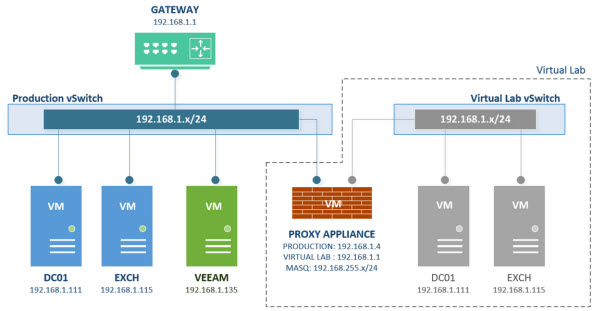Virtual Labs for replicas is another new feature that has been announced by Veeam. Virtual labs which brought the revolutionary feature that has been around since version 5 of Veeam Backup and replication, has brought this possibility to mount and run VM directly from backup location. Veeam Backup and Replication v7 enhances this function for replica VMs. If you don't use Veeam, here is what Virtual labs allows to do:
- Test if a VM is recoverable (ping, services tests, etc…)
- Recover Individual Item quickly and directly from VM(s) running from backup.
- Sandbox capability
Virtual Labs for Replicas – How it works?
What's new is that Veeam now announced that this will be provided for replicated VMs as well. So every restore point on every replica VM can be tested and verified directly at the DR site and so to use the resources of the DR site. Resources which are usually don't use much CPU power. What is quite cool is that Veeam has kept the same possibility of grouping the replica VMs so they can be tested together, as in many scenarios a single application needs one or several others VMs to run (or to be tested). As a classic example this can be an Exchange Server which needs (depending of the architecture) a domain controller (DC) and DNS servers available in the sandbox as well.
As good use case for using the replica VMs can be for example testing DR plans and (or) deploying patches in sandbox environments, where the whole production site (or at least the most critical systems) can be shadowed to an isolated testing environment.
There is detailed blog post on their blog by Hans De Leenheer explaining in details how this feature will work in the upcoming Veeam Backup & Replication v7. Here is a quick quote:
If you look closely at the proxy appliance you will notice that we also have a masquerading network range. Masquerading enables you to connect to VMs within your Virtual Lab from production network, by specifying a production network address. Note that while Virtual Lab VMs will respond to incoming network connections from production network, they can never establish connections into the production network themselves due to the complete isolation.
Virtual Lab v7 Enhancements:
- Support for Distributed Virtual Switches (DVS) – virtual labs can cpan through multiple hosts, depending if your replicas are spread through multiple hosts.
- Running VM Replicas is Faster than running VMs from backup – because replicas are using RAW disks compared to compressed backup files used for Veeam backups.
- Using Resources at the DR site and not at the main site, so the production site isn't affected.
We will have to wait to see some demos from the products UI, but I'm sure that there is still many new features to be announced, that has not been unveiled yet. Check out the Free Version of Veeam.
Other new features that were already announced:
- There will be new plugin for the vSphere Web client available in v7
- Virtual lab for Hyper-V (not the virtual lab for replicas)
- 1-click restore enhancements.
You can read on my blog about new features that will be available in the v7 of Veeam backup & Replication here:
Short video explaining the virtual labs for replicas by Rick Vanover:
Source: Veeam