A reference video from VMware KB TV showing the upgrade process from ESX 3.5 to ESX 4.1.
This video from VMware KB TV was seen more than 45 000 times… wow. It's one of the reference videos I'd like to keep, so this post is more or less for my internal bookmarks, but I'm sure quite a few people will like as well.
If you're using the free version of ESXi, you might want to read this: How to update the ESXi 4.1 free version to ESXi 4.1 Update 1
The process of upgrade by using VMware Update Manager is fairly easy, just make sure that you download the right upgrade file which fits your needs. For example if you're just upgrading from ESX 4.0 you must download the “upgrade-from-ESX4.0-to-4.1.0-0.0.260247-release.zip” etc. If you don't get the right upgrade file, the migration just won't work.
- For ESX hosts, download upgrade-from-ESX4.0-to-4.1.0-0.0.260247-release.zip from the VMware Download Center.
- For ESXi hosts, download upgrade-from-ESXi4.0-to-4.1.0-0.0.260247-release.zip from the VMware Download Center.
Since a direct upgrade from ESX to ESXi is not possible, the upgrade process will take longer since you must basically reinstall the host.
– VMotion all VMs elsewhere (make sure that there are no suspended VMs).
– Remove the license from the host you are going to reinstall (Select the host. From the Configuration Tab -> Licensed Features -> Edit and select evaluation mode. You can login to download the free ESXi and get a free license in case it complains that the eval has expired…)
– Disconnect and remove the host from vCenter before you start reinstalling it
– Reinstall the host
– Add the host to vCenter
– Apply a host profile, in case you're using host profiles in your company (Entreprise Plus feature).
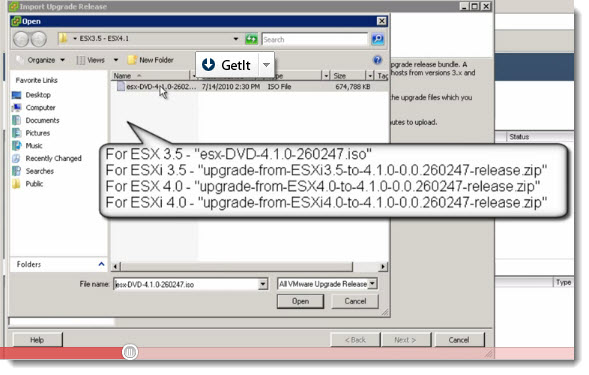
There was a table on VMware KB site showing the upgrade matrix containing upgrade options for applicable versions of ESX/ESXi. And for example as you can see you can't use vihostupdate on every single version of ESX (or I should say ESXi).
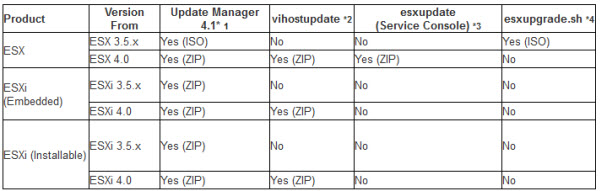
Now the video which shows the whole process of migration.
There are other ways than using the VMware Update manager, like for example the esxupdate command.
Or, you can use vihostupdate command as well…. by using vMA. Another think. You don't need the pre-updgrade package for ESXi. Only the ESX needs it.
Enjoy… -:).

Trying to figure out best way to upgrade expired ESX 4.0 208167 Eval to ESX/ESXi free.