For VMware vSphere Lab testing you need testing VM. I've gathered Top Three Lightweight Linux Distros which can be used as testing VMs in a VMware lab environment. A testing VM is a VM which is not a filer or other type of VM that provides core network services for your lab environment (DC, DNS, DHCP firewall… ). It's just a VM to test vSphere features like HA, vMotion, FT etc…. So this VM must be as small as possible to consume as less resources as possible.
You certainly have a laptop that is installed with VMware Workstation. And if your laptop has only for example 8Gb of RAM (like mine which is getting oldish…) you're certainly concerned about RAM resources. I use my laptop as a mobile test lab. I like to run two VMware ESXi hosts, vCenter Server, and a domain controller with perhaps Starwind ISCSI target as well in the same VM (to get some shared storage).
So any other VM you add to this will consume additional resources, so careful selection can be done in order to minimize CPU, Memory and storage resources. Usually you seek for a VM which is:
- Very small in size
- Can boot fast
- Take as less resources as possible.
Usually you need this kind of VM when running nested ESXi hosts in VMware Workstation or on ESXi, or also when used as a test VM in a bare metal ESXi deployments. It's really something that is a must-have in each VMware lab.
Top Three Lightweight Linux VMs for VMware Lab
In no particular order… here is the list.
1. Damn Small Linux
Live CD which can be installed as usual. Check and download Damn Small Linux , as an ISO which you can install: http://distro.ibiblio.org/damnsmall/current.
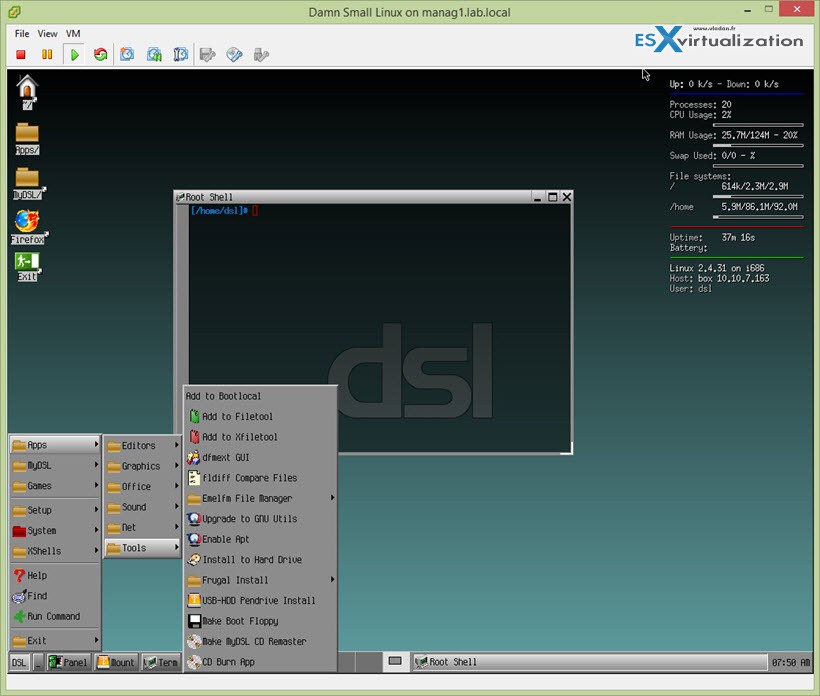
You can follow a guide by Mike Brown how to install it to the hard drive (you have to use IDE otherwise the hard disk is not detected).
Update: You can download the compressed ZIP archive which has already the “VM” version… (for example this: dsl-4.4.10-vmx.zip)
2. Tiny Core Linux
Check VMware Communities here where you can download directly an OVA file (simpler to deploy… ) The VM boots very fast and goes right into desktop. No need any login/password. Here is a screenshot. Pretty rudimentary, but apparently the VM consumes just 4Mhz CPU cycles, and has 48Mb of RAM. Can't really get any better than that.
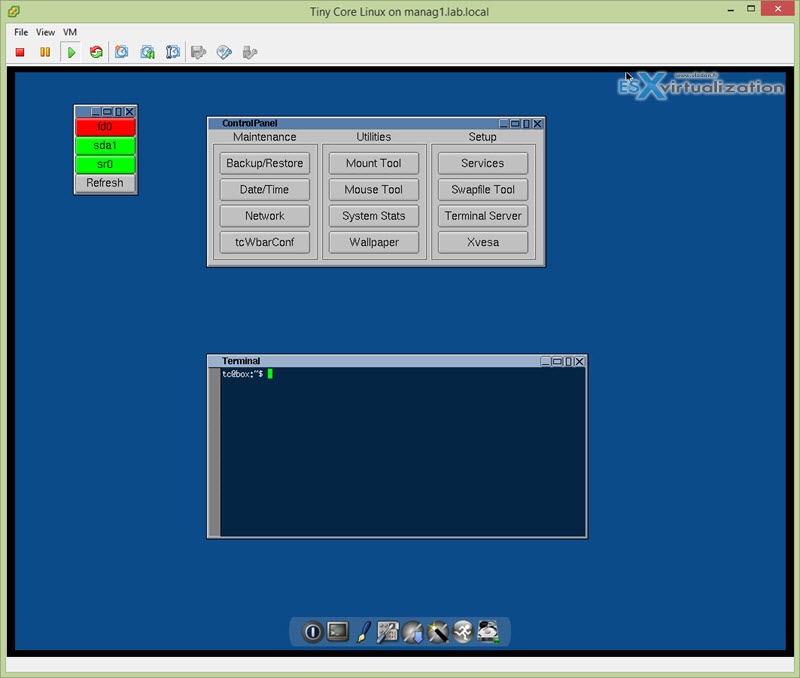
3. TTY Linux
TTY Linux is a very small Linux distribution based on a 2.6 kernel. For installation, it requires only 12 MB of disk space and 32 MB of RAM. It has no GUI, but does have a text-mode web browser and ssh server.
Download here. PDF documentation here. The installation on to the hard drive does not work out of the box as on modern Linux distributions, so some Linux skills are necessary to properly install the distro.
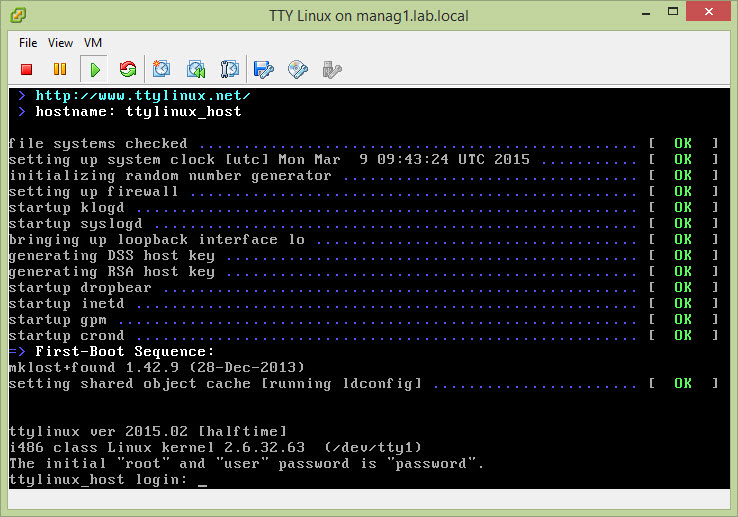
TTY Linux is also used by my friend Alastair Cook over at Labguides.com where together with Nick Marshall they using it in their automated kit for deploying nested ESXi hypervisors, vCenter server and shared storage. The whole free solution called Autolab can be downloaded there (free registration is required).
Note that there are other distros which does looks and feels better, but are heavier, consume more RAM and disk space. So if your workstation or lab resources are limited those are the ways to go.
If you know an easy-to-deploy and use VM, or you have built your own VM like this, don't hesitate to comment and I'll add it to this list. If you find this post useful, just share…

If I recall correctly DSL doesn’t like to be just powered off… You never know if it will restart eventually.
I would point at new players in the lightweight Linux championship:
– CoreOS
– RancherOS
Both are Docker oriented and weight few MB 🙂
i also use
slax https://www.slax.org
Or http://www.slitaz.org/en/
Thx for
Thanks for the input guys. I checked slax.org and it looks good. The guy, Thomas is from Czech rep not far from where I was born.. -:)
Hi,
I tried Tiny Core Linux but it fails. Error line 31 unsupported hardware family vmx-09
” vmx-09″
Thanks
Jeff
Hmm, perhaps you should try with an older version of virtual hardware. Like vmx-08 or vmx-07…
Hi,
Thanks for the tip which lead me in the correct direction. Built it in VMware Workstation 11 changed the hardware in VMWorkstation to Hardware 7. I then converted to an OVF and then imported in vSphere 5.5 with no issues at all. I added SSHD for authentication for testing backup products.
Happy camper. 🙂
Thanks to you and Tiny Linux.
Jeff
Hello Vladan.
I’m sorry for disturb, but could I ask you for consultation?
I’ve the PC Intel Q6600\8Gb ddr3\HDD 120 Gb RAID 1\Video graphic.
Could you tell me work ESXi + vCenter appliance?
What kind of appliance you recommend to use on Windows 2012 or OVA?
I want to use ESXi for Cisco ASAv, but I have trouble with allocation resource for ESXi vcenter.
If I use ESXi 5.1 – 1,5 GB DDR use ESXi, then I use 4 Gb DDR for windows 2012 with Vcenter, but Vcenter didn’t want work.. and 2 Gb shall use ESXi
Hi Vladan,
I was recently reading your post during my research into a very small Linux distro that would have a capability of hosting VM tools.
I recently built a very small VM (64MB HDD, 48MB RAM) based on TinyCore with open-vm-tools, nginx web server and openssh server inside. You may download it from here: https://cloudarchitectblog.wordpress.com/2015/11/11/yvm-download-page/
Hi Maciej,
Thanks for sharing -:)
“Only 8gb of Ram” – Madness. Only ever needed 2.
Tiny Core is the way to go. It is my main distro. Never needed anything else.
DSL is dead. Has been for years.
The whole review is a little bit “copy and paste” from other sites anyway.
Hey, you’re probbably not a “virtualization guy”… Anything else with less than 32Gb of RAM is history… Note that the post was written back in March -:)….