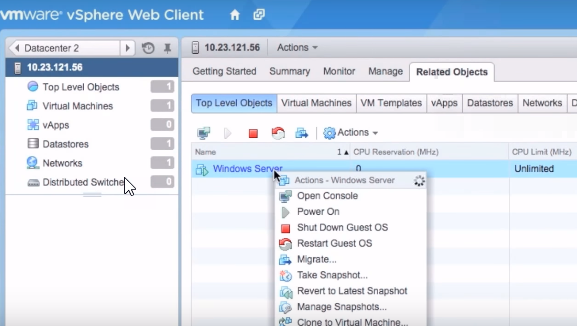There is a couple of new videos which has been added at VMware YouTube TechPubs channel. I really like those videos as they're done professional way and shows really cool details.
The one I wanted to point to is the video showing the HTML 5 web based console 
vSphere Web client supports Mozilla Firefox and Chrome natively so you can use the console access to the VM without installing additional software. Internet explorer is supported with browser integration plugin.
First video shows the overview of HTML 5 web based console and the second video shows 5 tips on using the vSphere web client:
- Bookmarking URLs you're accessing frequently, or send through e-mail to someone else
- Back and forth buttons to navigate where you've been previously
- Comparing objects in a list (tabs and subtabs stays consistent)
- Minimizing wizards and dialog boxes
- Hiding and restoring Getting started tabs
As being said and as you could probably test already, the vSphere 5.5 web client is much faster, than the previous release. Good!!! More features has been added and the workflows simplified so you can do more in less time. If you haven't tested or don't know how to deploy vCenter server appliance (the management server), you can check out my post – vCenter Server 5.5 Linux Appliance – Install/config .
Here is the first video.
Second video shows 5 tips when using the web based client. It's just a short video.
Enjoy…
You can subscribe via e-mail, via RSS or follow me on Twitter @vladan , for future posts.
Source: YouTube TechPubs VMware
More from ESX Virtualization:
- What is VMware Hot-Add RAM and How to use it?
- How To Reset ESXi Root Password via Microsoft AD
- What's New in vSphere 6.5 – New Training Course from PluralSight
- VMware vCenter Server Standard vs Foundation – Differences
- How to reset Single Sign-On (SSO) password in vSphere
Stay tuned through RSS, and social media channels (Twitter, FB, YouTube)