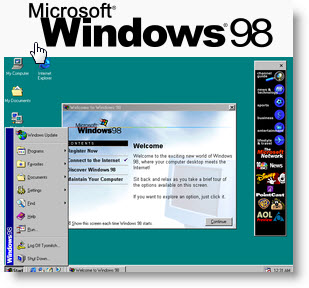Installation Windows 98 on MAC using VMware Fusion
This one is for someone who is nostalgic about times when Windows 98 was use to be installed from floppies…. I was actually thinking that I'm gonna build myself a collection of VMs from the beginning…. 😎
So this guide can be quite useful for users still having some floppies at home with and old Windows 98 system.
It's a step by step guide about how to install Windows 98 virtual machine on a MAC using VMware Fusion.
To install Windows 98 virtual machine:
1. Open the Disk Utility from /Application /Utilities .
2. Insert the bootable floppy disk in to the floppy drive.
3. Select the Bootdisk.
4. Click File > New > Disk Image from.
5. Select DVD/CD master.
6. Select None for Encryption.
7. Click Save. A new .cdr file is created.
8. Right-click on newly created .cdr file and choose Get info.
9. In Name and Extension field if you can see the Bootdisk.cdr, change the extension to .flp .
Go through the following steps to install the MS-DOS
1. Launch the Fusion application in Host OS (Mac OS).
2. Go to the Virtual Machine Library.
3. Click New. The New Virtual machine Assistance screen appears.
4. Click Continue.
5. Choose the operating system and version.
6. Click Continue.
7. Provide the Name and Location.
8. Enter a drive size.
Note: Do not select Windows Easy Install.
9. Click Continue.
10. Deselect Start virtual machine and install operating system now. The new virtual machine appears with Fusion Settings.
11. Click +.
12. Click Add Floppy.
13. Click Floppy.
14. Select Connected.
15. Select the converted floppy image.
16. Click Apply and OK.
Source: KB Article: 1004064