ISO recorder is a free tool from Alex Feinman. The tool helps you to create a ISO image from folder of your choice. Sometimes you need to access files or tools when you working with isolated VMs. VMs with no network card attached, or with the network card disconnected or you're in sandbox environment. In those situations this tool is handy. The tool is free but you can Paypal donate the author.
The tool integrates into windows explorer and all you have to do is right click on folder and select make ISO image which can be mounted to your VM.
The next step opens a window where you choose the destination to store the ISO file. And that's it. The ISO is created and ready to be used.
You can download the ISO Recorder from this page. There are several versions. You can downoad the XP versioin, or Vista/Windows 7 version. There are also 64bits versions available.
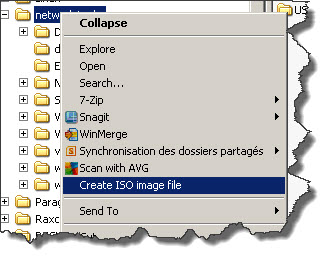
– ISORecorder V2 – for Windows XP SP2/SP3 and Windows 2003 (including 64-bit OS)
– ISO Recorder V3 – for Windows Vista
– New! ISO Recorder V3.1 – for Windows Vista/Windows 7
Enjoy.
Update: The tool can be downloaded from the Author's website.
Source: Alex Feinman

Good, work perfectly on my Win7-x64. Just right click the pop-menu and creator ISO file.
Thanks for your great works and perfect tool.
Where is the link to download the – New! ISO Recorder V3.1 – for Windows Vista/Windows 7? I cannot find it.
Sorry about that. It seems that the link got striped during my broken link plugin routine. Updated the post with the correct source again. Thanks.
Thank you for a perfect tool!
I cant find the DL link. Plenty of other sneaky (e.g. DoubleClick) ones though.
It’s an old post, but the link is there for the source: http://isorecorder.alexfeinman.com/#/