Free ESXi Training for VMware Partners and as a bonus Free e-book (during limited time) from Dave Mischenko.
This 3 hours online course is available for FREE from VMware education services and all VMware partners has access. You can familiarize yourself (if you haven't already) with the changes which needs to be done while you transition to the ESXi, which is the only version of VMware Hypervizor which will be developed in the future and it will be apparently the only version of hypervizor available from within the upcoming vSphere 5 release.
After the completing of the course and filling in a quick survey, you're able to obtain during only limited period of time Dave's Mischenko book called – VMware ESXi – Planning, Implementation and Security. You can read my blog post about this book here.
A quick quote from VMware ESXi Chronicles blog:
the VMware Education Services team has just made available a new, FREE elearning course dedicated to ESXi , “Transition to ESXi Essentials”. The course is a self-paced three-hour online training that provides the knowledge necessary to make fundamental design decisions to successfully add VMware ESXi to a vSphere environment and to take advantage of all of the new features included in ESXi 4.1. The training is ideal for system administrators, consultants and engineers responsible for managing and supporting a vSphere environment.
The Content of the course:
Module 1: Transition to ESXi Overview
Module 2: Compare and Contrast VMware ESXi and VMware ESX
Module 3: Install and Configure VMware ESXi
Module 4: Script Interfaces and Command Line Tools
Module 5: Performing Management Tasks
Here is a screenshot from the course:
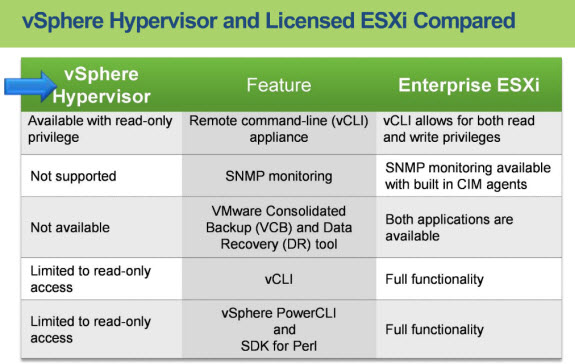
Module one and module two – In the first two modules you'll find why the trainsition to ESXi is necessary and there are some Questions and Answers you might want to check like what's the management possibilities for ESXi or what's happens with the scripts you're using in ESX classic…. You'll be able to see the key differences between ESXi and ESX.
Module Three – this module shows you the actual installation, configuration steps and migration process.
Module four – this module details the command line tools and different possibilities when you want to script (vMA, PowerCLI, vCLI) or if you need to run some agents inside of the vMA (vSphere Management Assistant).
Module Five – you'll learn with some more details the scripting interfaces and the managing possibilities and some stuff about the risks when migrating to ESXi.
Source: VMware ESXi Chronicles blog:

Your content is very impressive and thanks for sharing this article. its very useful.