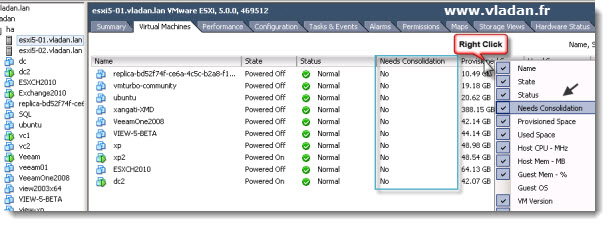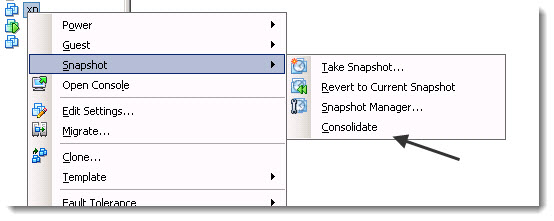In the new version of vSphere 5 the issues in snapshots are easier to solve.
Users are now informed that snapshot consolidation has failed. It's showed by a configuration issue warning message on a Summary Tab.
And now in VMware vSphere 5 there is a new command accessible through a right click. But at first, how to know if a VM needs a consolidation or not? This can be achieve by showing on the status bar the right colon…. -:).
Now, how to do it? Simple. Here is how:
01. Select your host or cluster
02. Click on Virtual machine tab
03. Right click the top bar and choose Needs Consolidation.
And then, if any VM that shows that needs to consolidate, just select and right click that particular VM and choose Consolidate.
Right click > Shapshot > Consolidate
And you're able to now initiate a consolidate operation from the vSphere Client, instead of playing through the command line….
There is a KB article discussing just that. https://kb.vmware.com/kb/2003638 – and also a video which discusses and demonstrates the new Snapshot Consolidate feature in vSphere 5.
Note: The ESXi host that the virtual machine is registered on must be an ESXi 5.0 host.
Here is that video showing exactly how it works:
Source: VMware KB 2003638