vCenter server appliance (Linux) version 5.5 increased the limits for its internal vPostgress DB now supporting up to 100 hosts and 3000 VMs. Soft limit, but enabling the usage and deployment scenarios at the client's sites. Clients which are OK with the fact that their vCenter is not on Windows. There are some questions which should be asked. Here is the first one…. How-to backup and restore VCSA 5.5 internal database?
Full backup/restore are usually possible through backup products, which relays on vCenter as a central point of management of your virtual infrastructure. Newest releases of backup products can restore (and backup) vCenter without workarounds – example of Veeam, which hasn't confirmed the inter-operability with vSphere 5.5 just yet, but they are fast and they'll do it pretty soon I'm sure. (BTW, If you're running v7.0 don't forget to checkout the Patch 1 for Veeam 7.0 released recently).
How-to backup and restore VCSA 5.5 internal database?
The reply was found in the VMware KB article 2034505 and I tried it in my lab, so I though that documenting it would also help others.
1. First connect to the VCSA 5.5 Linux appliance via SSH (Putty for example) with login/password. If you haven't changed the default login root and password is vmware
2. Then go to the vPostgress directory with this command:
cd /opt/vmware/vpostgres/1.0/bin
3. Run this command for backup of the VCSA 5.5 Database:
./pg_dump EMB_DB_INSTANCE -U EMB_DB_USER -Fp -c > VCDBBackupFile
Note: VCDBBackupFile is the database backup file.
4. You'll need a password for the EMB_DB_USER account. You can find it in this location:
/etc/vmware-vpx/embedded_db.cfg
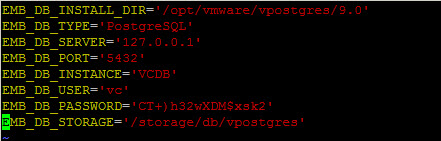
5. To Restore, use this command:
PGPASSWORD=EMB_DB_PASSWORD ./psql -d EMB_DB_INSTANCE -Upostgres -f VCDBBackupFile
In addition, I found a blog article which provides script (not tested) on automating the whole process on daily basis (via crontab). The article can be found here.
While it's certainly good start, for users who do not have Linux experience, the process might still be difficult. It would certainly be a good idea to have some kind of utility (a Fling?) which would be able to initiate the backup of the VCSA 5.5 db remotely from a management station for example.
I would imaging having a separate appliance (or small Widnows executable ) which would handle remotely the connection to VCSA 5.5 (perhaps also other products….. hint, hint..) and the configuration and backup/restore process through a web based interface.
What's your thoughts? Are you find just with that VMware KB? Do you prefer easier method? Post your reactions in the comment section! Share this article.
Source: VMware KB article 2034505

Hi,
Thanks for this information, but a little thing to correct.
With the vPostgress internal database the maximum of supported hosts is 100 not 300.
Finded on the Maximum configuration guide.
vCenter Server Appliance
Hosts (with embedded vPostgres database) 100
Virtual machines (with embedd
ed vPostgres database) 3000
Hosts (with Oracle database) 1000
Virtual machines (with Oracle database) 10000
Gr
True, I don’t have idea where I went for this number.
Thanks Cedric for pointing this out.
The article got corrected.
Thanks for putting together this straightforward way to backup the internal database. As to your questions, giving the fact that I use this method for my test lab, it’s enough for now.
I’m sure that it will not scale if you need to deal with such method daily. Some piece of code that can do it automatically (and for beginners some GUI) would be welcomed, but I’m not aware of such thing.
Any way to connect to this database remotely?
Please,
Help-me.
PGPASSWORD=EMB_DB_PASSWORD ./psql -d EMB_DB_INSTANCE -Upostgres -f VCDBBackupFile
psql.bin: could not connect to server: Connection refused
Is the server running locally and accepting
connections on Unix domain socket “/tmp/.s.PGSQL.5432”?
With this backup can we restore the vcenter server with existing inventory details
Hi, It’s an old post, concerning vSphere 5.5…