In my recent article I've reported about a nice free alternative to manage SQL databases, which, from the same UI can manage also MySQL databases. I thought that it might be a good idea to actually check out around the web to see if there are other, preferably free tools. And yes there are! In this post I'll show you 5 free alternatives to Microsoft SQL Management Studio.
While SQL server Management studio is built-in utility for managing SQL Express, it's tricky to install, and I've seen many users being frustrated with that. So why actually bother with that if there are alternatives available even as portable applications.
This overview is not a complete view of what's available concerning quickly managing SQL and MySQL databases. There are certainly other products.
HeidiSQL

- Free for everyone, OpenSource.
- Connect to multiple servers in one window
- Connect to servers via commandline
- Connect via SSH tunnel, or pass SSL settings
- Create and edit tables, views, stored routines, triggers and scheduled events.
- Generate nice SQL-exports, compress these afterwards, or put them on the clipboard.
- Export from one server/database directly to another server/database
- Manage user-privileges
- Import text-files
- Export table rows as CSV, HTML, XML, SQL, LaTeX, Wiki Markup and PHP Array
- Browse and edit table-data using a comfortable grid
- Bulk edit tables (move to db, change engine, collation etc.)
- Batch-insert ascii or binary files into tables
- Write queries with customizable syntax-highlighting and code-completion
- Pretty reformat disordered SQL
- Monitor and kill client-processes
- Find specific text in all tables of all databases of one server
- Optimize and repair tables in a batch manner
Toad for SQL Server
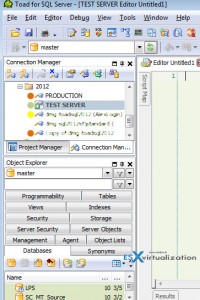
- Toad for SQL Server Online Help (html) – Complete and detailed help for Toad for SQL Server users. Find How-To's, tutorials, screen shots, and much more.
- Release Notes and Install Guides
Toad offer many common options when working with datas. Export wizard provides a single interface to select file formats when exporting tables and views. But also their dependent objects or databases. This wizard is useful if you need to export the data you are working on to a database neutral format such as SQL statements, an Excel file, or a CSV file.
The community section provides many documentations and very well maintained video section with many videos.
Check out Toad here – Download
DbForge Studio for SQL Server
This tool is not free, but has a free plugin for SQL server management studio which provides code completion and formatting capabilities.
- Code completion for SELECT, INSERT, UPDATE, EXEC, and DELETE statements
- Basic SQL formatting functionality
- Smart filtering in the suggestion list
- Parameter information for procedures and functions

Free software that provides basic functionality for working with schema objects, user accounts, SQL scripts, and queries. Unfortunately the free edition is very limited when it comes to export:
CSV format has no restrictions for data export and import, for other formats only first 50 rows are processed. User templates are not supported
Company's website – www.devart.com
EMS SQL Management Studio for SQL Server

The latest version supports SQL Server 2005, and I'm not quite sure whether the product is still evolving as the latest company news are from 2008… -:(. Otherwise the UI looks pretty nice.
Company's website: www.sqlmanager.net
LINQPad
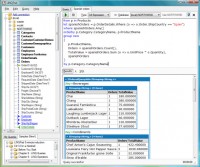
LINQPad lets you interactively query databases in a modern query language: LINQ
A quick quote from the product page shows some interesting facts about the querying language:
The popular answer is that LINQ is INtegrated with C# (or VB), thereby eliminating the impedance mismatch between programming languages and databases, as well as providing a single querying interface for a multitude of data sources. While that's true, it's only part of the story. More importantly: when it comes to querying databases, LINQ is in most cases a significantly more productive querying language than SQL.
Compared to SQL, LINQ is simpler, tidier, and higher-level. It's rather like comparing C# to C++. Sure, there are times when it's still best to use C++ (as is the case with SQL), but in most situations, working in a modern tidy language and not having to worry about lower-level details is a big win.
The full version of LINQPad has more features including autocompletion, code snippets, code outlining, cross-database querying, NuGet integration, and the ability to directly edit SQL data!
You can download from linqpad.net here.
Update: You might want to check this post helping out to reset sa password for SQL Express…. https://www.vladan.fr/how-to-reset-lost-sa-password-in-sql-express/
Update2: There is another free (with paid option) software which I recently wrote about. It's called SQL Database Studio – Read my post Another Alternative to Microsoft’s SQL Management Studio.

My question is that, I have to work with 250 GB text database (PATSTAT), I would like to ask you is there any alternative and similar software (in terms of coding etc..) to SQL server management. Thanks in advance for your help.
I prefer DbForge Studio for SQL Server as it completely solves my tasks.
I use dbForge. very powerful and easy to use!
I’ve used TOAD on pretty much all of the databases my various clients use for years and years. I’m not ready to give it up. It has always let me do exactly what I need to do.\
BTW, I’ll speak up for C/C++ over C#, Java, and the other abstracted and wrapped (no sharp edges) interpreted languages. The original C# & Java programmers, for the most part had previous expert skills in assembly language, C, and C++. They understood what was really happening under those nice “safe” covers that the high-level languages used to hide the reality of what their code was being turned into at machine code level. I gave up a 2-week vacation to help out an old sailing friend who had commissioned his Fortune 50 company’s IT department to produce a Java ETL app that ran every morning when new data came in for the , did some heavy transforms for the fiscal year tracker, recalculated the remaining monthly buckets for all resources, and produced a datamart for the execs to feed their spreadsheets, graphs, & dashboards. The coder was an honors grad in CS from a good school that had been dumbing down its courses because most programming jobs no longer pay enough to pay off your school loans, so they were no longer getting the cream of the crop. The Java was syntactically and semantically correct – only it took over 6 hours to run, making the execs have to wait until after lunch for their updated data.
My friend entreated me to spend 2 weeks trying to trim off some of the bottlenecks. After 9 days, I had the program working in under 15 minutes (could have been much shorter, but I was just cherry-picking. In one example, at the top of the main loop that ran about a million times, he instantiated a StringBuffer() with the empty constructor (he only needed a StringBuilder() because there was no concurrency danger. He then proceeded to build exactly the same SQL SELECT statement with only two variables changed. It was a detailed statement, took 11 .Append() calls and created a string of 400 to 500 bytes. Think of 11 large appends in each loop – allocate a new buffer, copy the old buffer & “delete” the old buffer, which didn’t go out of scope until the program ended. He was doing tens of millions of expensive operations with that one StringBuffer(). I just created a PreparedStatement once and then bound the two variables in on each pass. Java’s JDBC calls Oracle (the db we were using) twice for every dynamic SELECT you feed it. First it translates the SQL into its internal language (most of the work – but done only once), and then calls again to bind in any variables. C/C++ is like walking on the sharp edge of a razor blade – you better be expert enough not to slip (or be VERY good and quick at debugging). If you are not top-tier, it can be a bloody mess. Java, even bloated as it now is, is still a much less powerful toolbox with a limited set of ways to do things. Kind of like a kid’s toolbox, with the blunt scissors and the flour & water paste. The day I see anybody write a self-balancing AVL tree in Java I’ll admit it’s a language for grownups. It’s no accident that the JVMs are all written in C.
Thanks for your comment and for reading our blog. Long but detailed.
“The latest version supports SQL Server 2005, and I’m not quite sure whether the product is still evolving as the latest company news are from 2008…” and last article update is in 2017.
Why do i even bother…
yeah, it’s an old post. Time to update… The product you talk, it’s which one? Thanks.
dbeaver is the tool 🙂
pros:
– studio for many databases
– win, linux, mac
– portable/installer
– free (community)
Finally there is light alternative from Microsoft – SQL Operations Studio. https://docs.microsoft.com/en-us/sql/sql-operations-studio/download
Available for Windows, macOS, and Linux.
Thanks, will write about it…